Columns View
Select which device property columns you want to appear in the Devices view or the Reports view.
By default, the Devices view shows the following columns:
- Device Name
- Device Type
- Device State
- Device Connection Status
- Groups
- Protocol Name
- Protocol Adapter
- Protocol Instance
- Active IP Address
Select and drag columns to reorder them. The ordering of columns persists between logins. See Creating a New Column View for information about creating column views.
The following diagram displays the Device Connection Status column in the Devices default columns view.
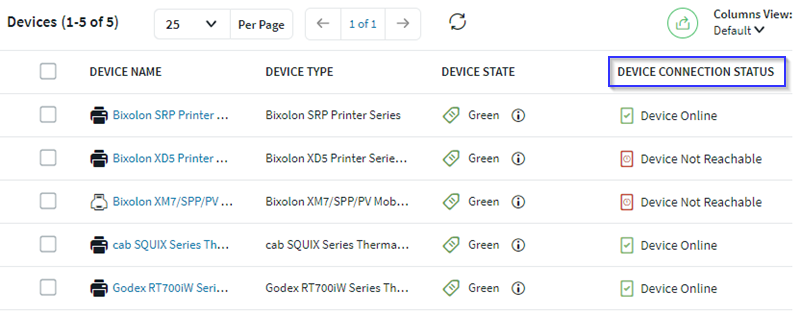
The following table lists the device connection states that may appear in the Device Connection Status column.
| Device Connection State | Notes |
| Device Online | |
| Connection Status Unknown |
|
| Device Not Reachable |
|
| Gateway Not Available |
|
| PA Removed |
|
| PA Not Connected |
|