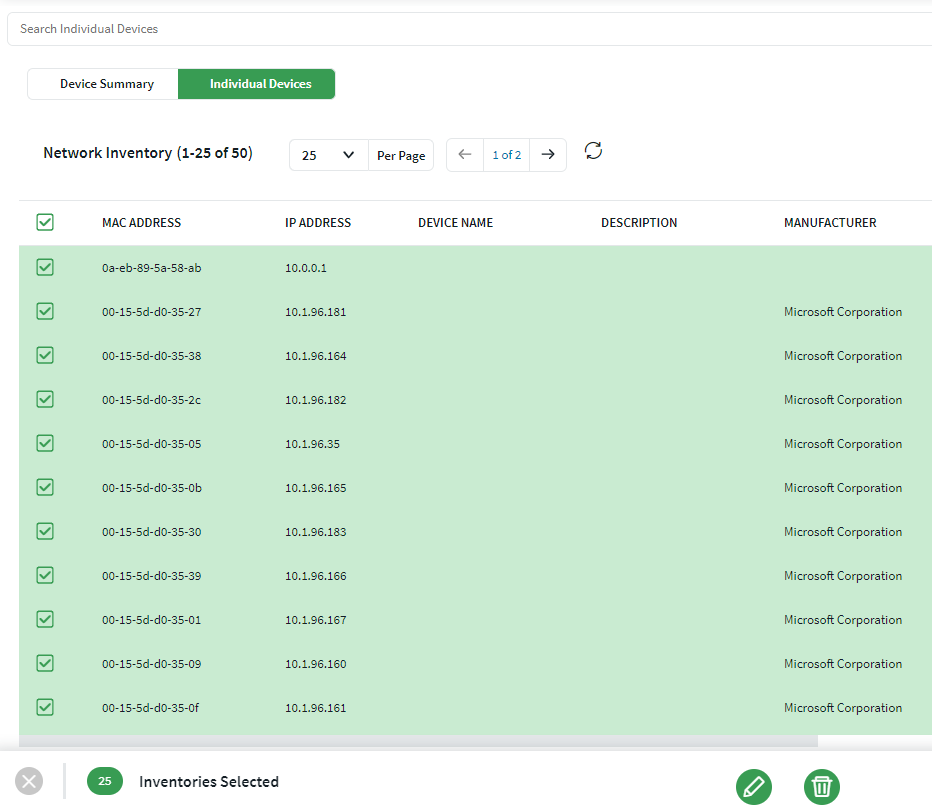Creating a Network Inventory
The Network Inventory feature provides a detailed list of devices that are available to be viewed or managed by SOTI Connect on a specific network. The inventory provides an alternative solution to finding manageable devices by protocol adapter, saving you the time and effort of keeping a manual inventory that needs to be updated constantly. With Network Inventory, you can also export your inventory lists as a .pdf or .csv file viewable in Microsoft Excel, so you can share them easily with users outside of SOTI Connect.
For example, you could search for all of the label printers on your network that are associated with a specific REST PA.
The Network Inventory is divided into Device Summary and Individual Devices views.
Device Summary View
This view offers a brief overview of the total devices and manufacturers that appeared in your network search results.
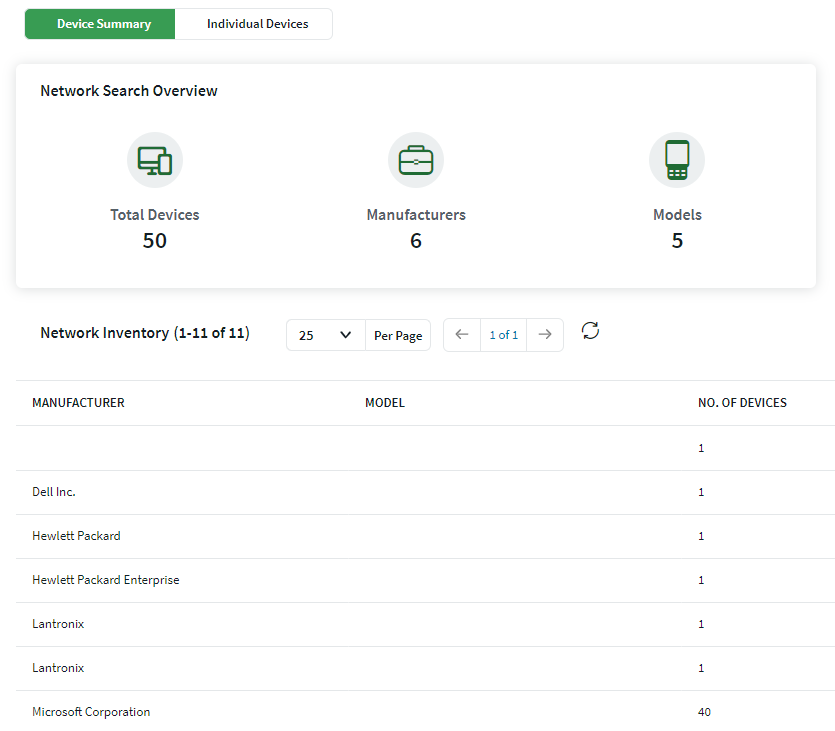
Individual Devices View
This view lists all the devices found on the network from your network search. From here you can edit the device's manufacturer, model name, and description, or remove devices from the search results.