Typical (All-In-One) Installation
Before you begin
Ensure you have SQL Server and MongoDB already installed.
About this task
Use the following steps to install SOTI Connect:
Procedure
-
Extract the SOTI Connect installation package (.zip file) to a temporary folder.
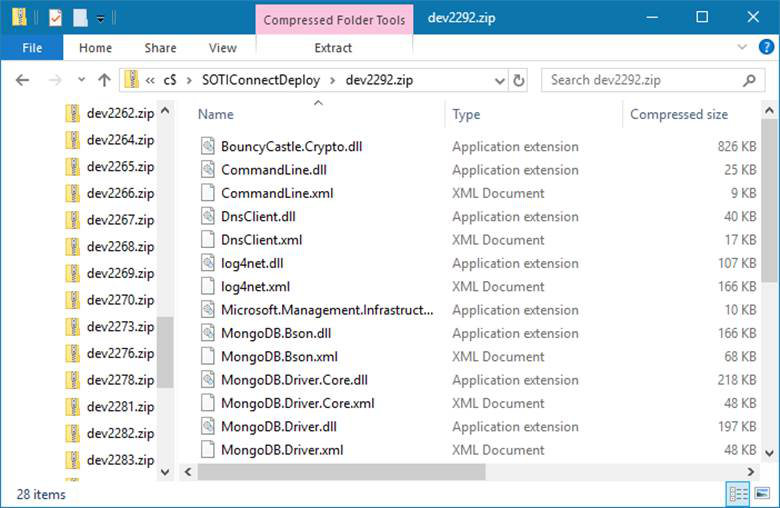
-
In the temporary folder, double-click the installer (Soti.IoT.Installer.exe).
When prompted, confirm that you want to allow the installer to make changes to your system.
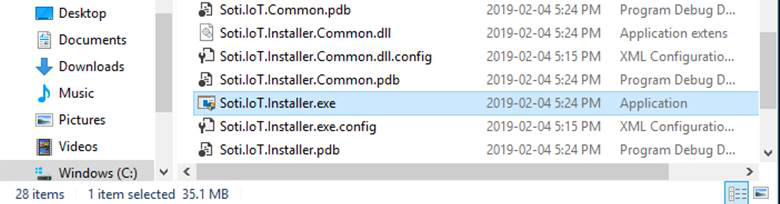
-
In the installer, select New installation of some or all components, then click Next.
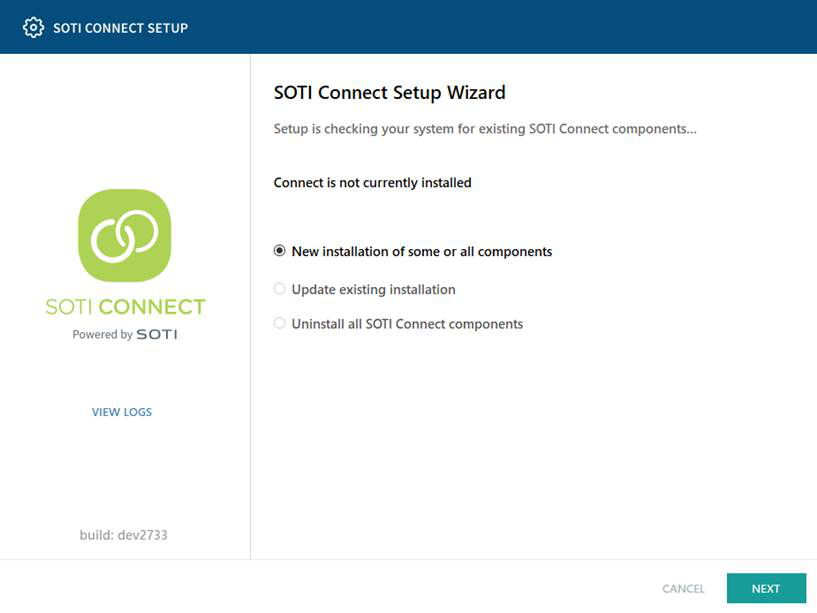
-
Accept the license agreement, then click Next.
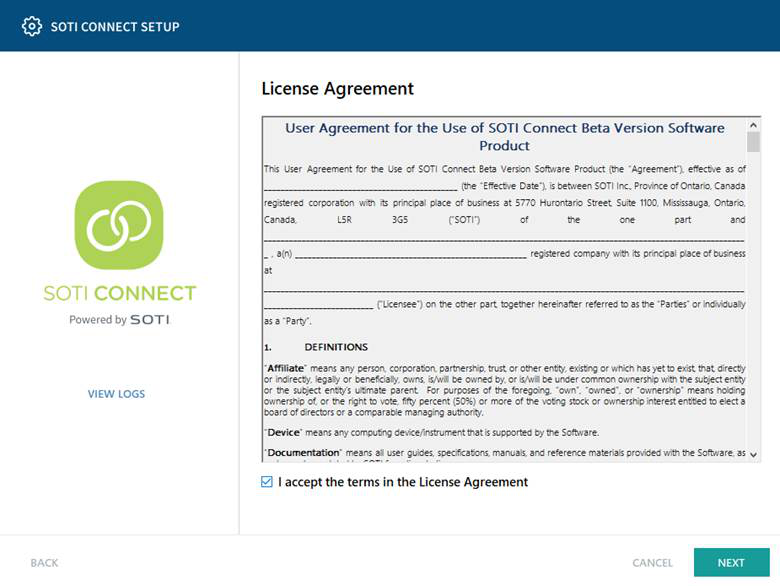
-
For the installation type select Typical, then click Next.
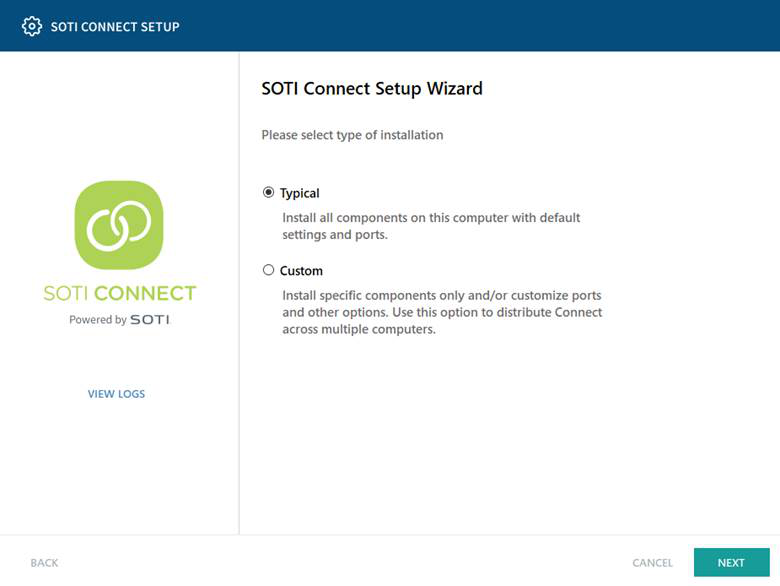
-
Click Browse to select the root installation folder, or accept the default location. Click Next.
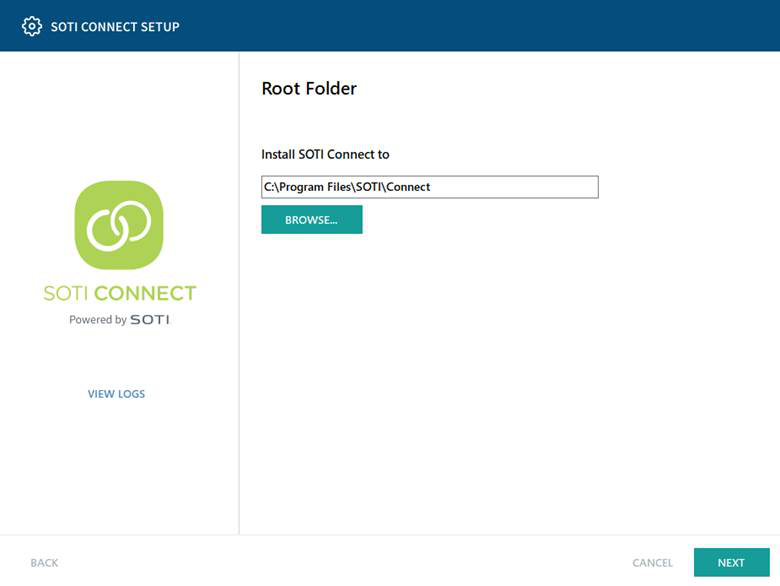
-
Enter the information required to connect to your SQL Server database, then click Next.
All SQL Server database connections default to localhost. If you have more than one instance, you must specify the instance as localhost\SQLEXRESS.
If you have multiple instances of SQL Server or SQL Server Express running on your machine, be sure to select the right one. The connection string in the Server field can vary.
If you select Windows Authentication, ensure that the account running the Management Service (the default Local System) has sufficient privileges in SQL Server.
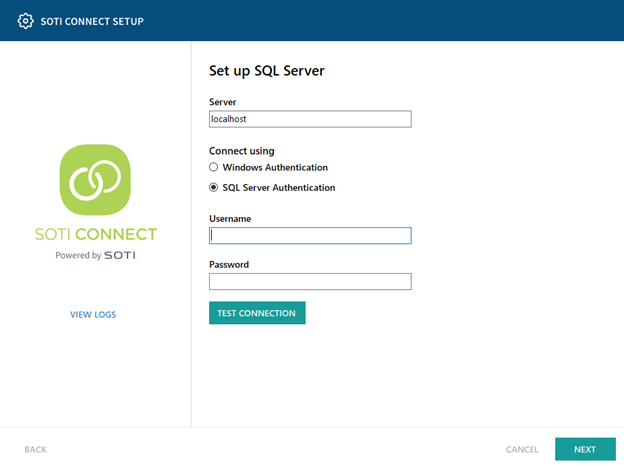
-
Enter the information required to connect to your MongoDB database, then click Next.
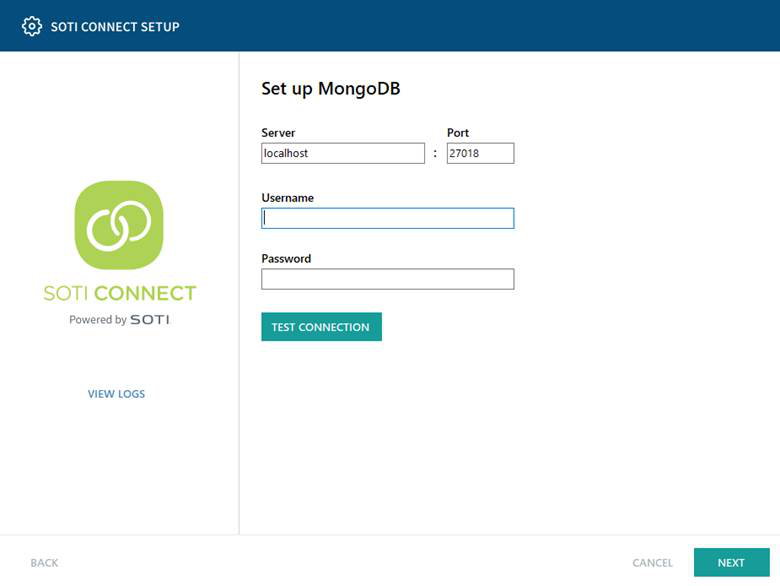
-
Select whether you want to import a root certificate from an exiting file or generate a new root certificate, then click Next.
Select Generate a new root certificate if you are performing a typical installation where all components are located on the same machine.
Select Export certificate if you plan to use remote protocol gateways with SOTI Connect. Note the name you give the certificate file, the network location where you save it, and the certificate password. You can then import the certificate when you install the remote protocol gateways.
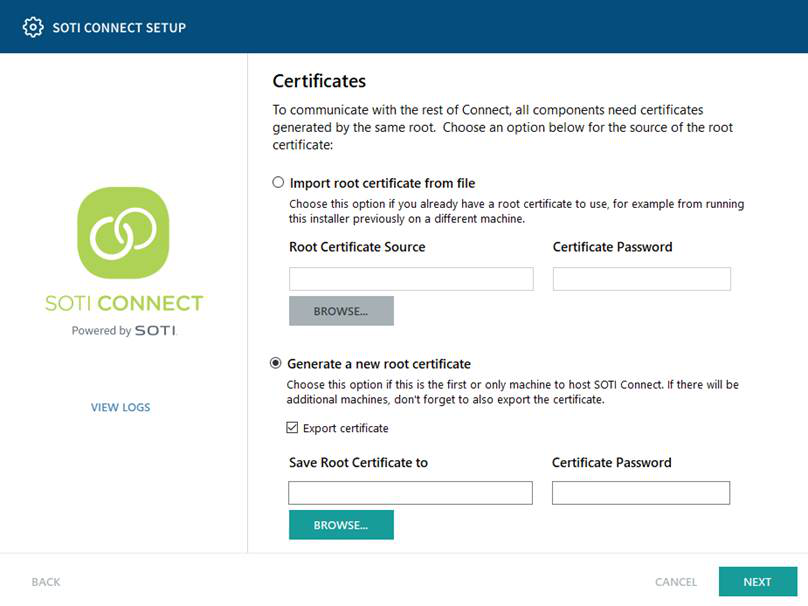
-
Click Finish to complete the SOTI Connect installation.
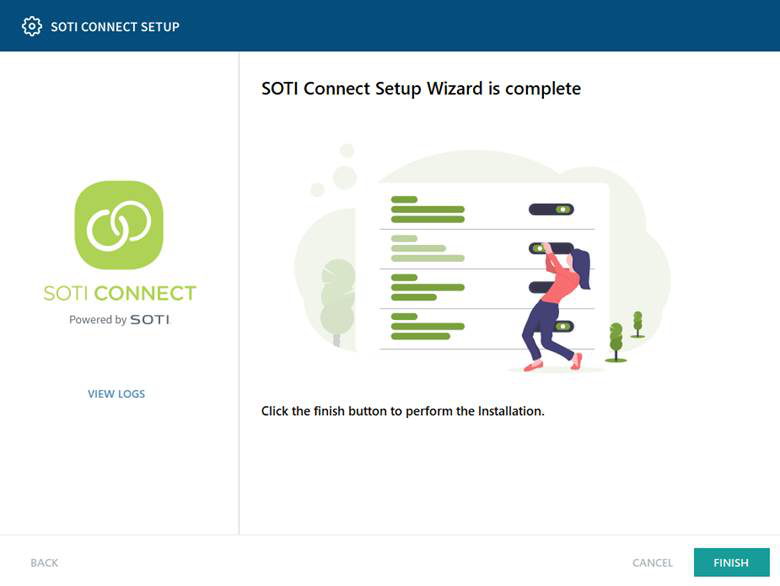
Results
You have now installed SOTI Connect.