Wiping Devices
Before you begin
-
You cannot fully wipe devices where SOTI MobiControl manages only part of the system (for example, Android devices using managed profiles).
-
You can't wipe supervised iOS devices until Activation Lock is disabled or bypassed.
About this task
Procedure
- In the Devices view on the SOTI MobiControl web console, select the devices you want to wipe.
- In the Device Actions menu bar, select .
-
In the Wipe dialog box, enable the appropriate options for
your use case.
Attention: Options that are incompatible with the selected devices are automatically disabled. Review any warnings highlighted in the Wipe dialog box before proceeding.
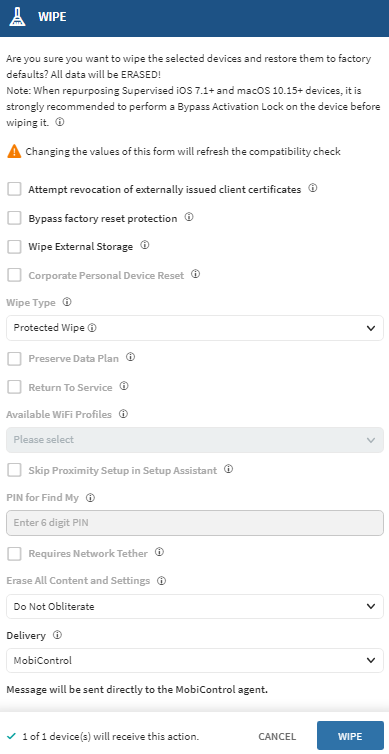
Attempt revocation of externally issued client certificates Invalidates externally issued certificates before the wipe. Bypass factory reset protection Prevents the need for a username and password entry after a wipe. Supported by Android Enterprise.
Wipe External Storage Includes external storage in the wipe process. Supported by Samsung Knox, Android Enterprise, and Android Plus.
Corporate Personal Device Reset Performs a factory reset on Corporate Owned, Personally Enabled (COPE) devices. Supported by Android OS 11 or later.
Wipe Type Choose how to wipe the device:- Protected Wipe: Remote wipe the device and
fully clean the internal drive. Power cycling the
device does not circumvent this wipe.
Supported from Windows 10 Desktop 1703 and later.
- Wipe: Standard factory reset the device and deletes all user data.
- Wipe and Persist Provisioned Data: Factory
reset the device while preserving provisioning
data like PPKGs.
Supported from Windows 10 Desktop and Mobile devices.
- Wipe and Persist User Data: Factory reset the
device with user data restored.
Supported from Windows 10 Desktop 1709 and later.
Preserve Data Plan Retains the device’s active data plan. Supported by iOS devices.
Return to Service Automatically reconnects the device to Wi-Fi and completes the setup flow after a wipe.
Supported by iOS 17 and later and Shared iPads.Requirements:
- Device must be enrolled using Automated Device Enrollment (ADE) (formerly known as Device Enrollment Program (DEP)).
- Activation Lock must be disabled (for iOS). See Disabling/Enabling Activation Lock.
Warning: Do not delete the device from SOTI MobiControl until both the Return to Service and Wipe actions are complete.Skip Proximity Setup in Setup Assistant Skips Proximity Setup during iOS setup flow. Supported by iOS devices.
PIN for Find My Enter a six-digit PIN for wiping macOS devices. Note: Required for macOS 10.8 or later.Note: Required for Intel-based macOS devices; not required for Apple Silicon devices.You cannot wipe the device when you specify keys on more than one device.Requires Network Tether Requires a connection to another device (for example, tablets or laptops) for network access during the wipe. Supported by macOS 10.8 or later.
Erase All Content and Settings This option wipes devices using Erase All Content and Settings (EACS). Most of the options below invoke Obliterate if EACS fails.
Choose from:- Default: Attempts to wipe the device with a warning. Returns an error if it fails and does not proceed further.
- Always Obliterate: Skips EACS and attempts an obliteration wipe with a warning.
- Obliterate With Warning: Prompts for confirmation before proceeding with obliteration.
- Do Not Obliterate: (default) Prevents the use of obliteration as a fallback method.
Supported by macOS 12.0.1 or later with Apple M1 or T2 security chip.
Delivery Choose how to send the wipe command. Choose from: - SOTI MobiControl Device Agent: Sends the command through the device agent.
- Platform Notification Service: Uses the platform’s native push service.
Supported by Samsung Knox, Android Enterprise and Android Plus.
- Protected Wipe: Remote wipe the device and
fully clean the internal drive. Power cycling the
device does not circumvent this wipe.
- If a warning message appears at the bottom of the dialog, expand it to view the list of devices that cannot be wiped and the reason why.
- Select Wipe to initiate the command.