Managing Enrollment Requests
When an enrollment policy includes Approval Required On Device Enrollment, device end users must have their enrollment requests reviewed by an administrator upon enrolling in SOTI MobiControl.
An administrator can access the approval requests using the following steps:
- From the top-right corner of SOTI MobiControl web console, select .
- From the Notifications panel that displays, select the Announcements tab. See Announcements for details.
- Select View Requests to access the Enrollment Requests section.
Enrollment Requests
From the Enrollment Requests section, you have access to the
Pending Approval and Processed
Requests tab. In both of these tabs, you can execute the following
operations: 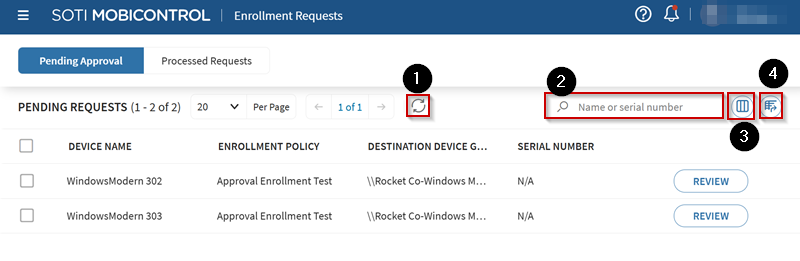
- Refresh this page to update the list of requests.
- Search for a specific set of requests by entering a term into Name or serial number.
- Customize the request list's columns by selecting Columns and then toggling the desired device properties.
- Save the request list locally to a device by selecting Export List, followed by Download CSV or Email CSV.
The Pending Approval Tab
By default, the Pending Approval tab displays. You can view more details about each pending request.
Important: Pending requests last three days from the
device enrollment attempt. After that, the device enrollment attempt expires and the
device user must resubmit the device for enrollment.
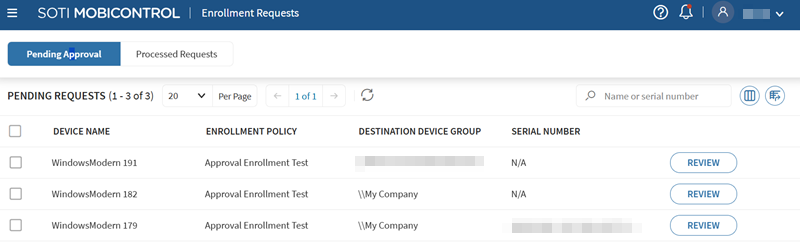
You can then execute the following operations with the processed requests.
- Select Review from the row containing the pending request to view further details about the device.
- In the Review dialog box that displays, users with
Approve Device Enrollment Request permission can
Reject or Approve the pending
request.
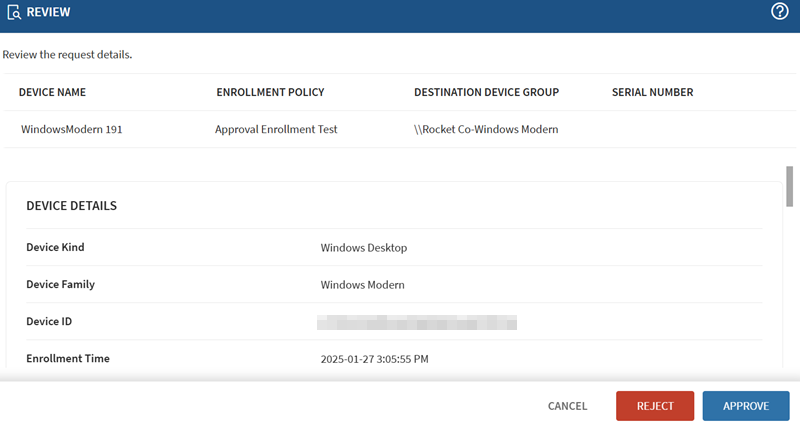
- Optional: You can enter a comment explaining the reason for rejecting or
approving the request.Restriction: Comments can be a maximum of 100 characters.
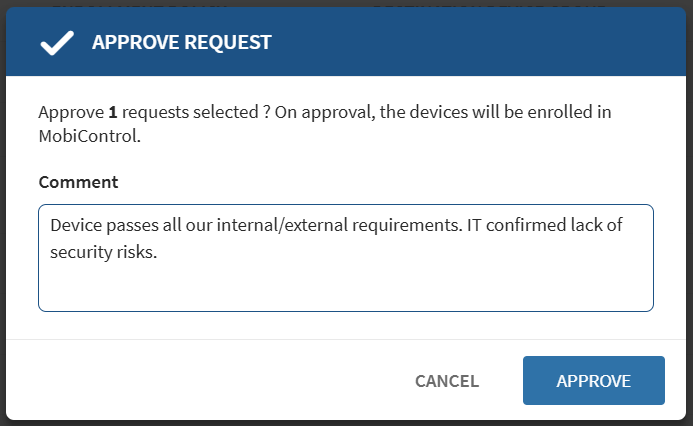
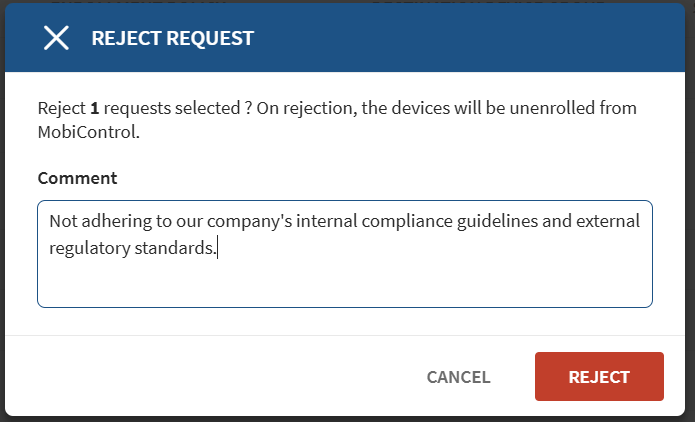
- Select Reject or Approve to complete the review. If you approve the request, SOTI MobiControl enrolls the pending device.
- Once rejected or approved, SOTI MobiControl removes the pending request from the Pending Approval tab and appends it to the Processed Requests tab.
The Processed Requests Tab
You can also select the Processed Requests tab to view all the
pending requests that were previously approved, rejected or expired without approval
or rejection.
Note: Processed request records are kept for 90 days from
the time an administrator approves or rejects a request. The request record is
deleted after 90 days.
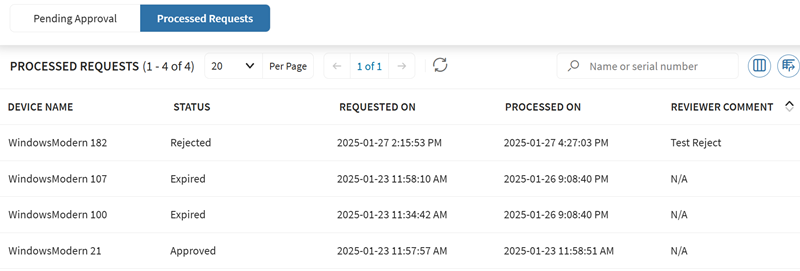
Note: The device end users do not receive or see
the Reviewer Comment.