Viewing System Logs
About this task
Note: See Setting Log Levels to understand the
different levels of information that your log files can report.
Procedure
-
Select Diagnostics in the top-right dropdown menu of the
SOTI MobiControl console.
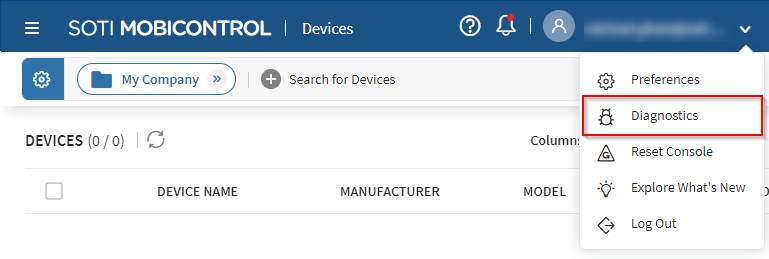
-
In the Diagnostics panel, select from the following log
types to view them:
- Management Server Log
- Deployment Server Log
Note: Deployment Server and Deployment Server Extension logs are combined in the DeploymentServer.logOnce you select the log type, you can scroll through the log and view the contents.
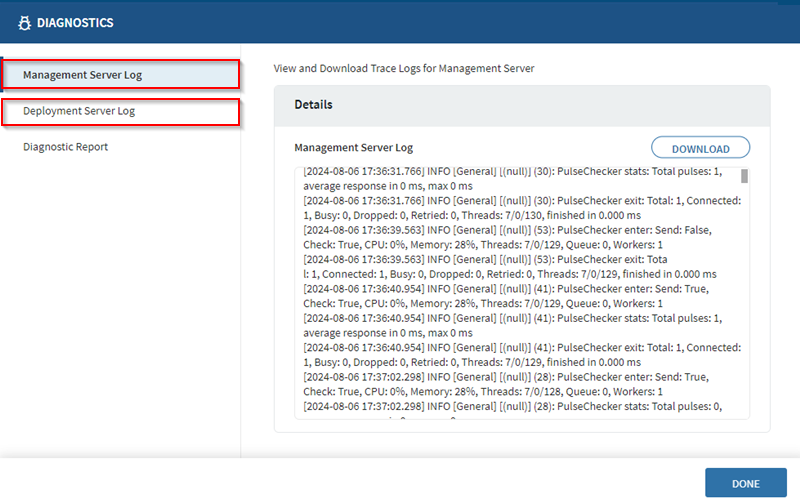
-
Select DOWNLOAD to retrieve the contents of the selected
log.
The selected log file downloads to the default download location of your browser.
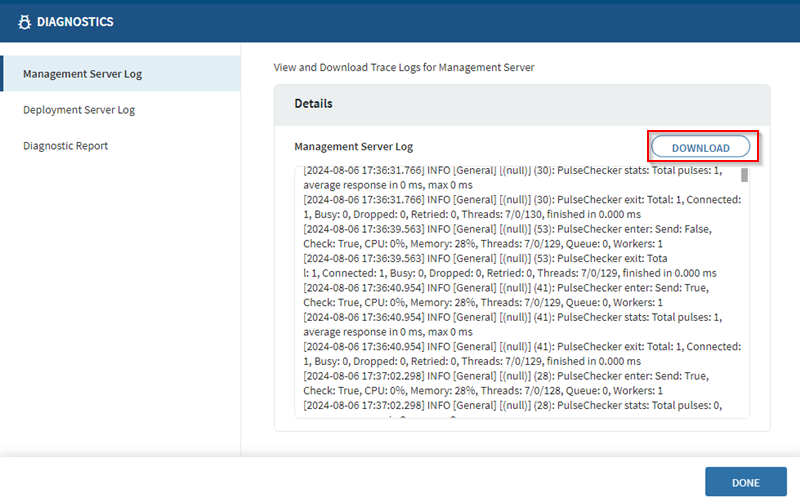
- Select Done when finished.