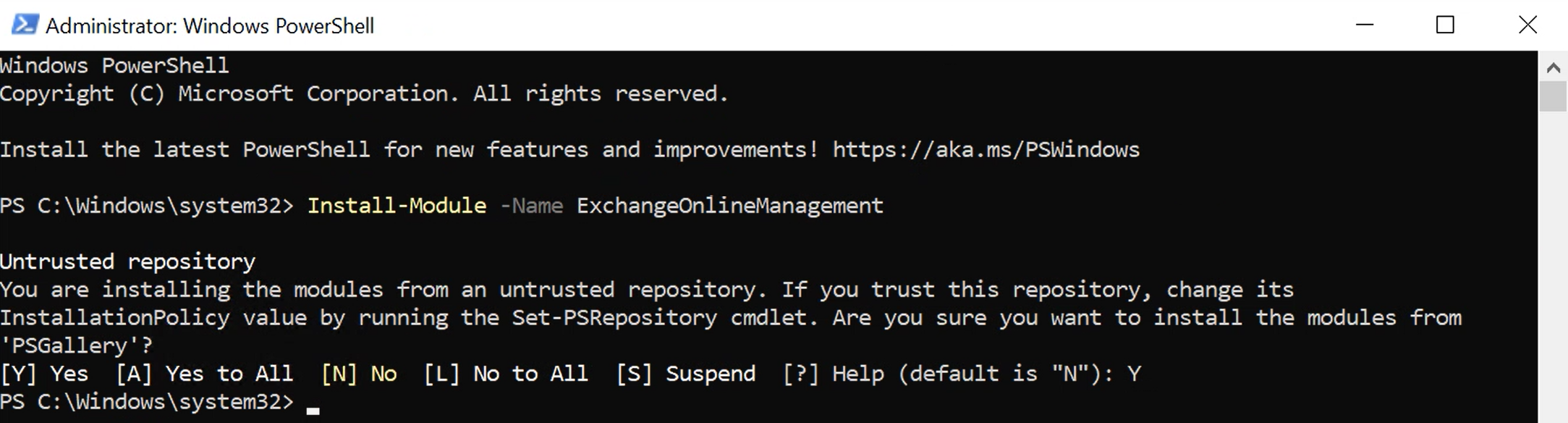Installing the ExchangeOnlineManagement Module
About this task
PSModulePath environment variable
if necessary.Note: In a multi-Deployment Server (DS) environment,
you must install PowerShell 5 and the ExchangeOnlineManagement module on each DS
server.
Before you begin
Procedure
- To install the module, open PowerShell as an Administrator.
-
Run the following command:
Install-Module -Name ExchangeOnlineManagement. -
Respond
Y(Yes) to all prompts.