Execute Script on Shared Device Logout
This feature enables you to execute a chosen script when a user logs out of shared device mode. This feature is available only for Android Classic and Work Managed devices.
Before you begin
Procedure
- Select then right-click on a group and select Advanced Configurations.
- Select Shared Device. The Shared Device panel appears.
- Select the Enable Shared Device toggle then add user groups.
-
Enable the Execute script on logout toggle. The script
management controls appear.
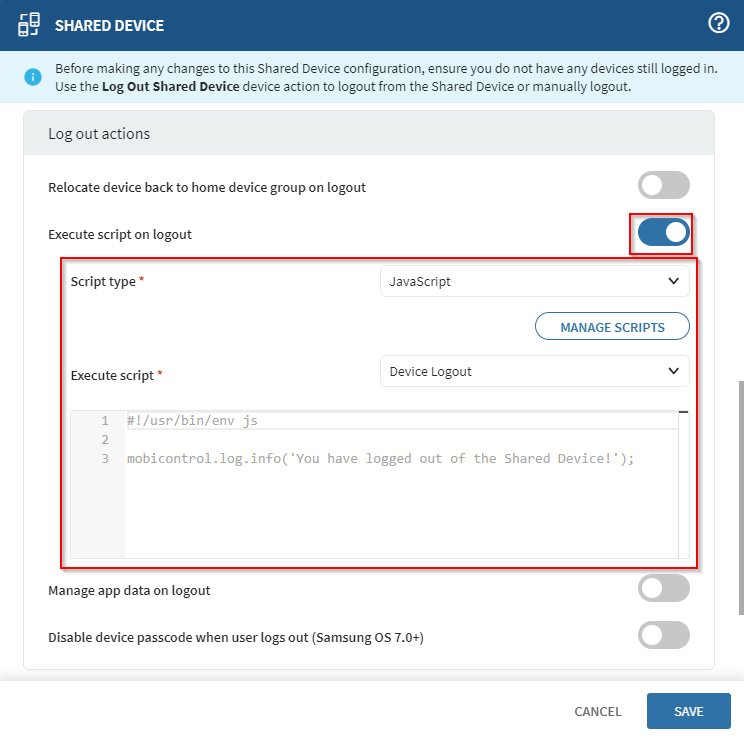
- Select the Manage Scripts dialog box to add/edit/delete a script. See Manage Scripts for details.
- From the dropdown menu beside Execute Script, choose a script to use. Preview the script to confirm its contents.
- Select OK to complete the script selection.