Accessing the Report Generation Queue
Before you begin
About this task
The report generation queue maintains all reports generated in SOTI MobiControl. Only the user that generated the report and administrators can perform actions on reports.
Reports are available to download for 24 hours after generation.
Procedure
- From the SOTI MobiControl web console main menu, select Reports.
-
In the left pane, select Report Queue.
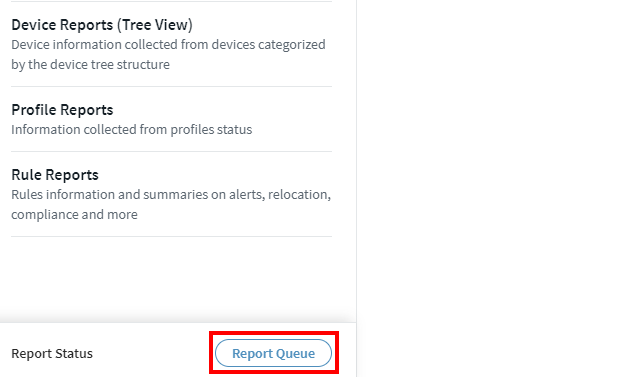 The Report Generation Queue dialog box opens.
The Report Generation Queue dialog box opens.