Updating Your Licensing Information
Before you begin
Have your new registration code and licensing information nearby.
About this task
SOTI MobiControl periodically checks SOTI Services for changes to your registration code. If there are changes, the registration code is automatically updated, and changes to your device and server licenses are applied. If you need the changes to your licenses to take effect immediately, you can manually update the registration code online.
Note: If you have an offline deployment of SOTI MobiControl, see Updating Your Licensing Information (Offline).
To update your SOTI MobiControl registration code:
Procedure
-
From the SOTI MobiControl hamburger menu, select
License Information to open the License
Information window.
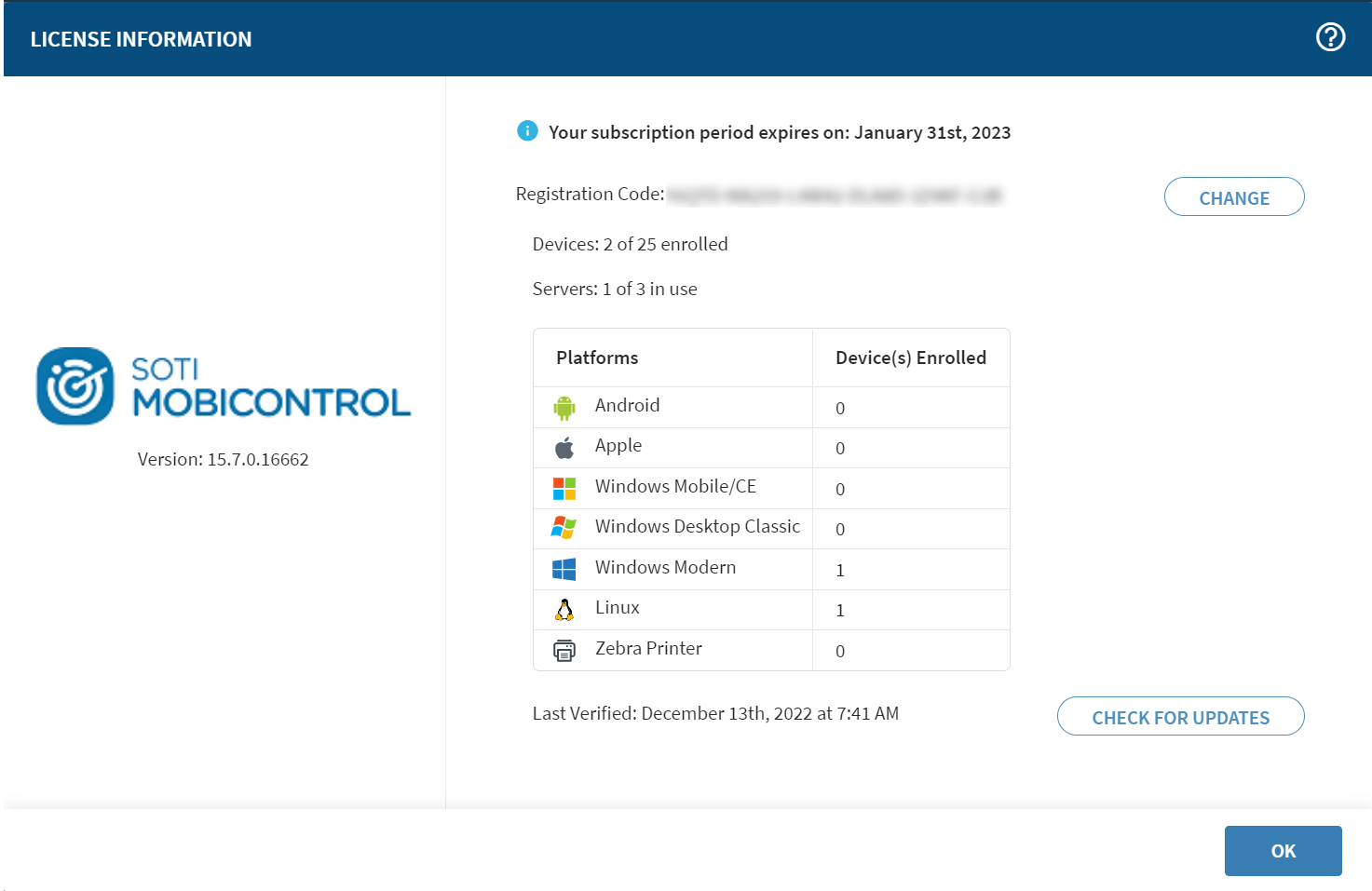
-
Select Change, then select Online
to prompt SOTI MobiControl to contact SOTI Services to check for updated licensing
information.
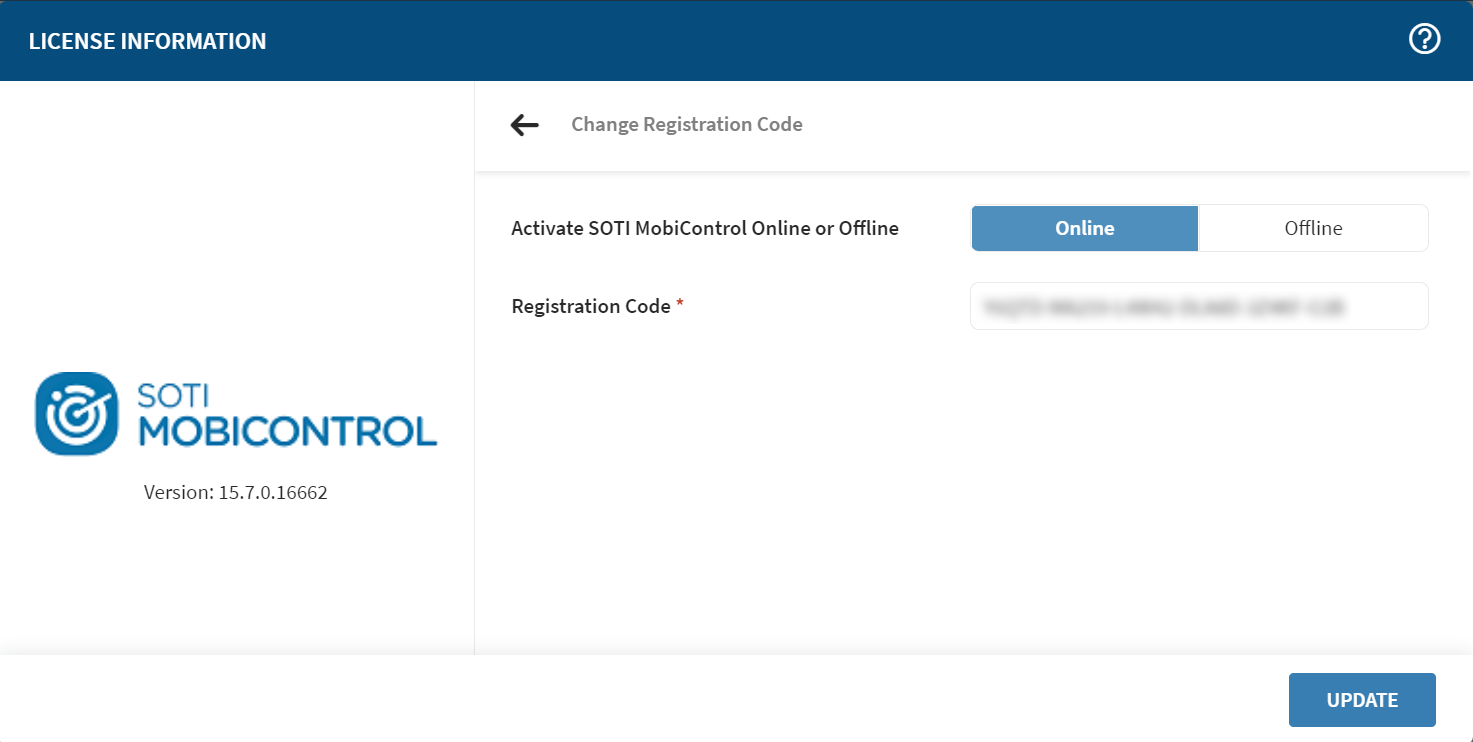
- Optional: Alternatively, you can manually enter your new registration code into the Registration Code field.
- Select Update.
- Verify that your new licensing information is correct.
Results
If successful, the License Information window displays the message "Your MobiControl license has been updated" and reflects your updated device and server licenses.