Indexing Properties
About this task
Indexing makes a property searchable in SOTI MobiControl.
Follow this procedure to index a property:
Procedure
-
From the main menu, select Devices and select the SOTI search bar to activate it. A drop-down menu displays
the available categories and searchable device properties.

-
Select
Edit. The Edit Searchable Properties
dialog box opens.
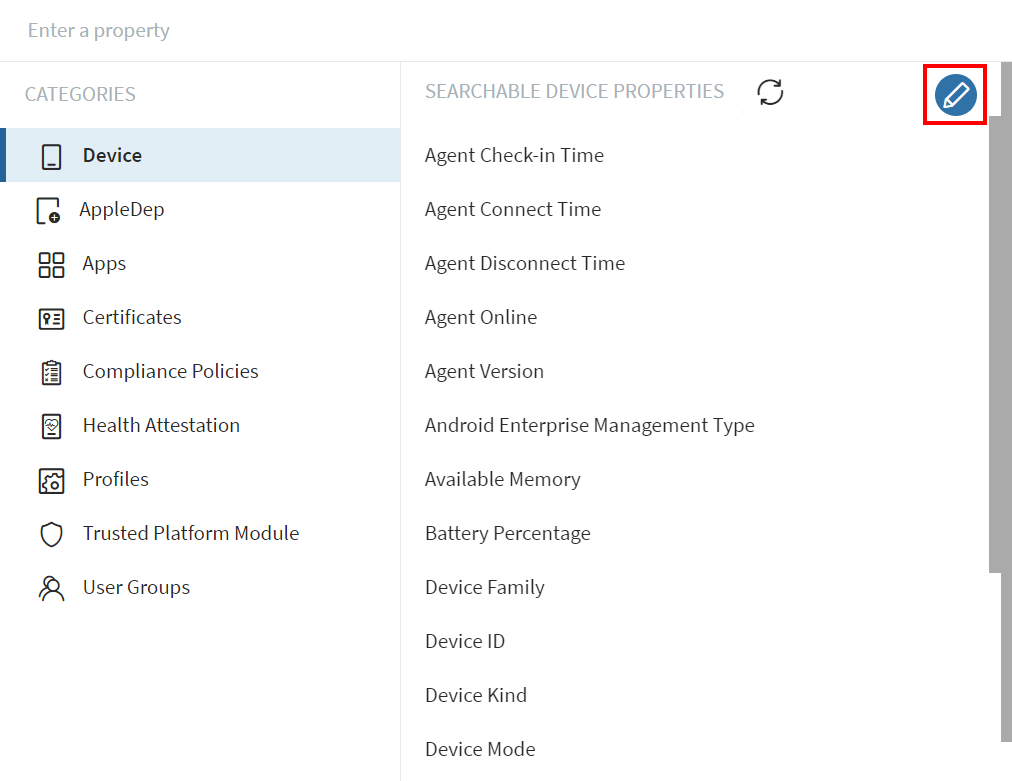
-
Select a category and select searchable properties to index.
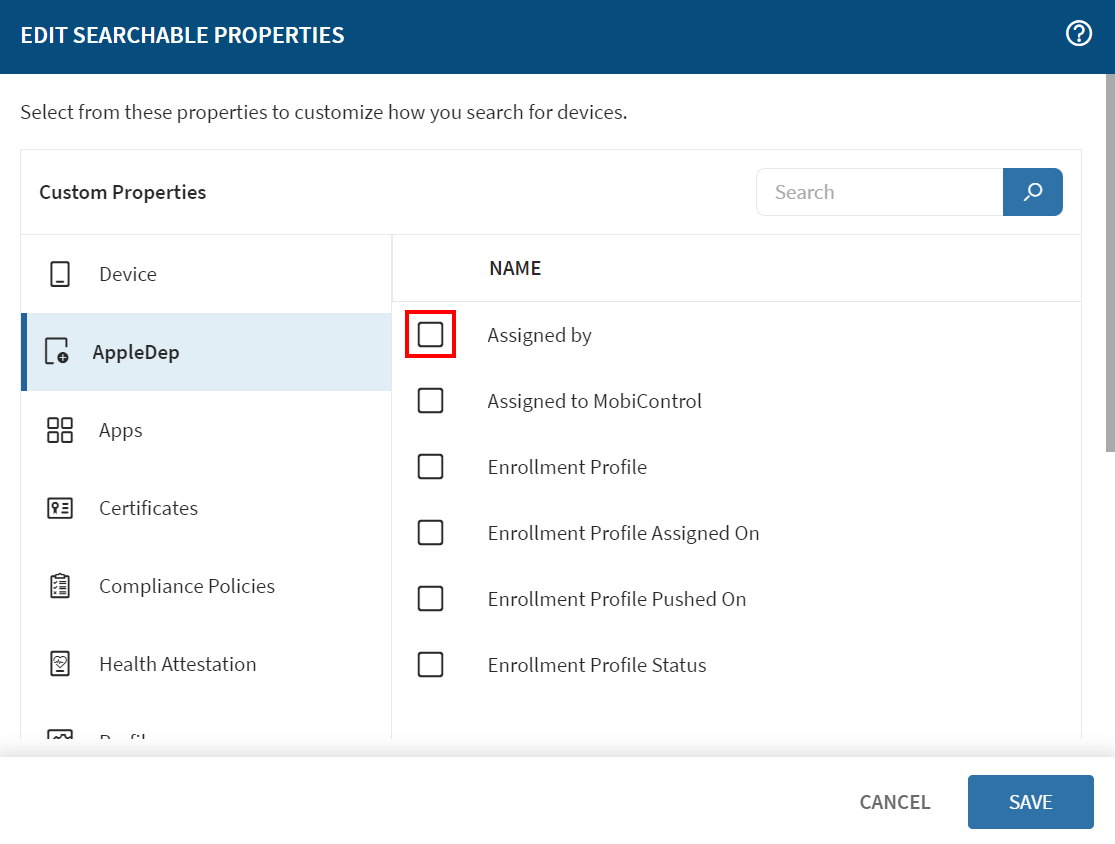
- Select Save.
Results
Note: If a property is not
indexed and displays an error in the search bar, select the wrench icon to index
it.