Editing a Report Schedule
About this task
To edit a report schedule:
Procedure
- From the SOTI MobiControl web console main menu, select Reports.
-
In the left pane, select the report type under Report
Categories. The report details appear in the right pane.
Note: You can search reports by selecting Search. You can also filter the Report Categories by device family type.
-
In the right pane, right-click on the report schedule. Select
Edit.
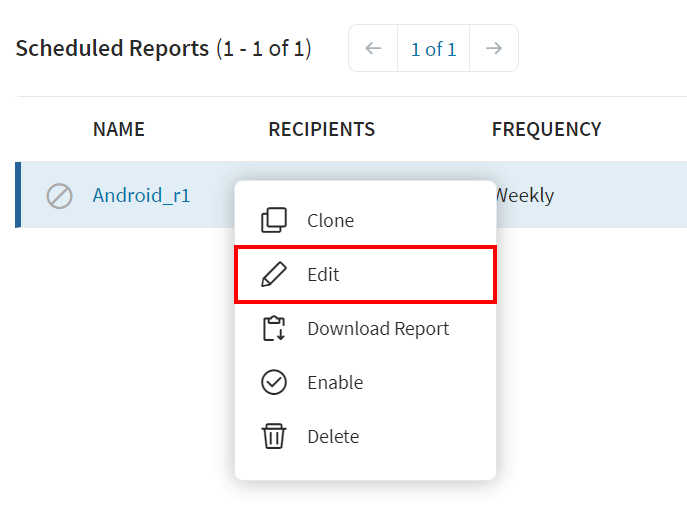 The Schedule Report wizard opens.
The Schedule Report wizard opens. - In the Schedule Report wizard, make the desired edits to the schedule - see Create/Edit Schedule for Report for more information about the tabs.
- Select Finish to save the schedule changes.