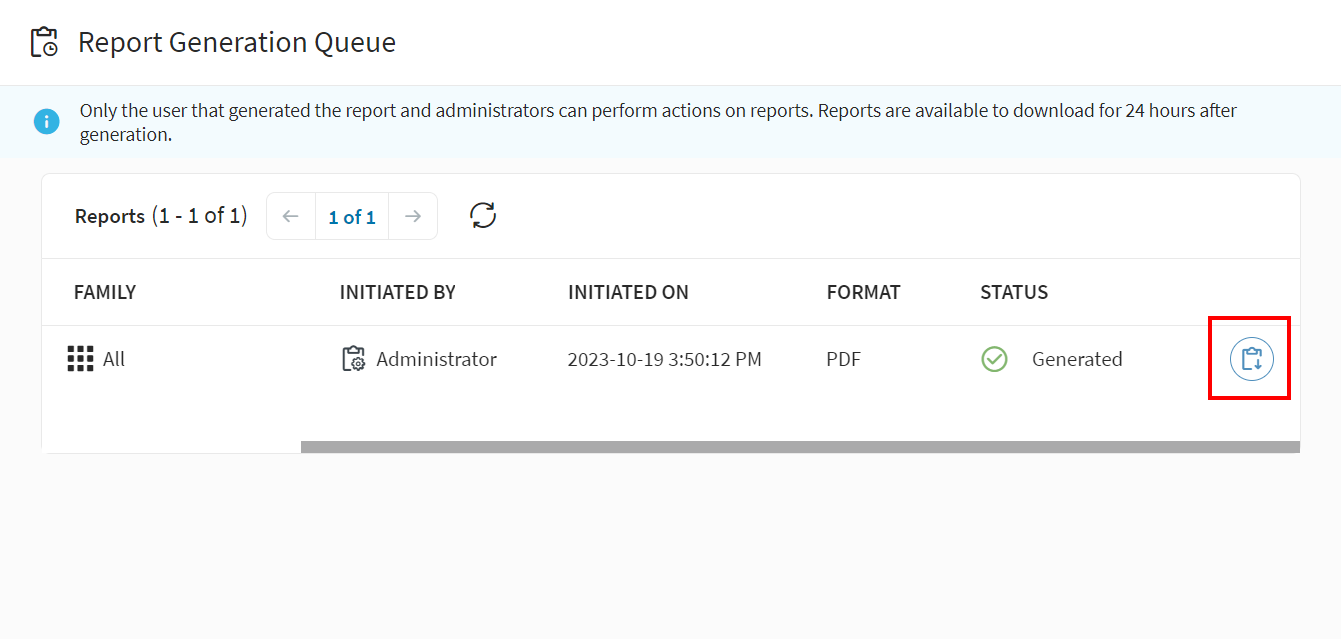Generating a Report
About this task
To generate a report:
Note: Available report types differ across platforms.
Procedure
- From the SOTI MobiControl web console main menu, select Reports.
-
In the left pane, select the report type under Report
Categories. The report details appear in the right pane.
Note: You can search reports by selecting Search. You can also filter the Report Categories by device familt type.
-
Select Generate Now.
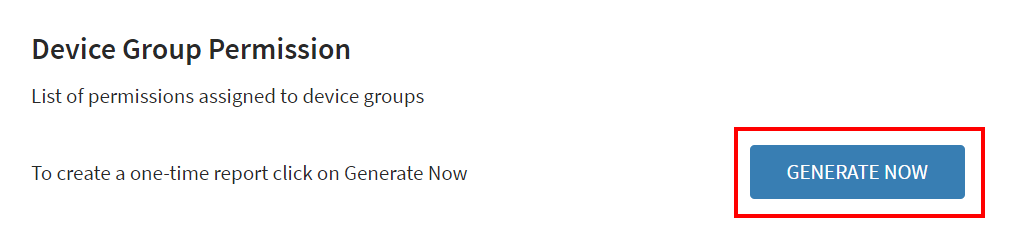 The Generate Report dialog box opens.
The Generate Report dialog box opens. - Configure the report's parameters. The parameters to configure depends on the report type.
- Select Generate. The Report Generation Queue opens.
- Select Refresh to view the generated report.
-
Select Download.