Script
Before you begin
About this task
File synchronization scripts enable you to automate actions on the device before (pre-sync) or after (post-sync) file synchronization. Use the Script tab to configure file synchronization scripts when creating and editing policies.
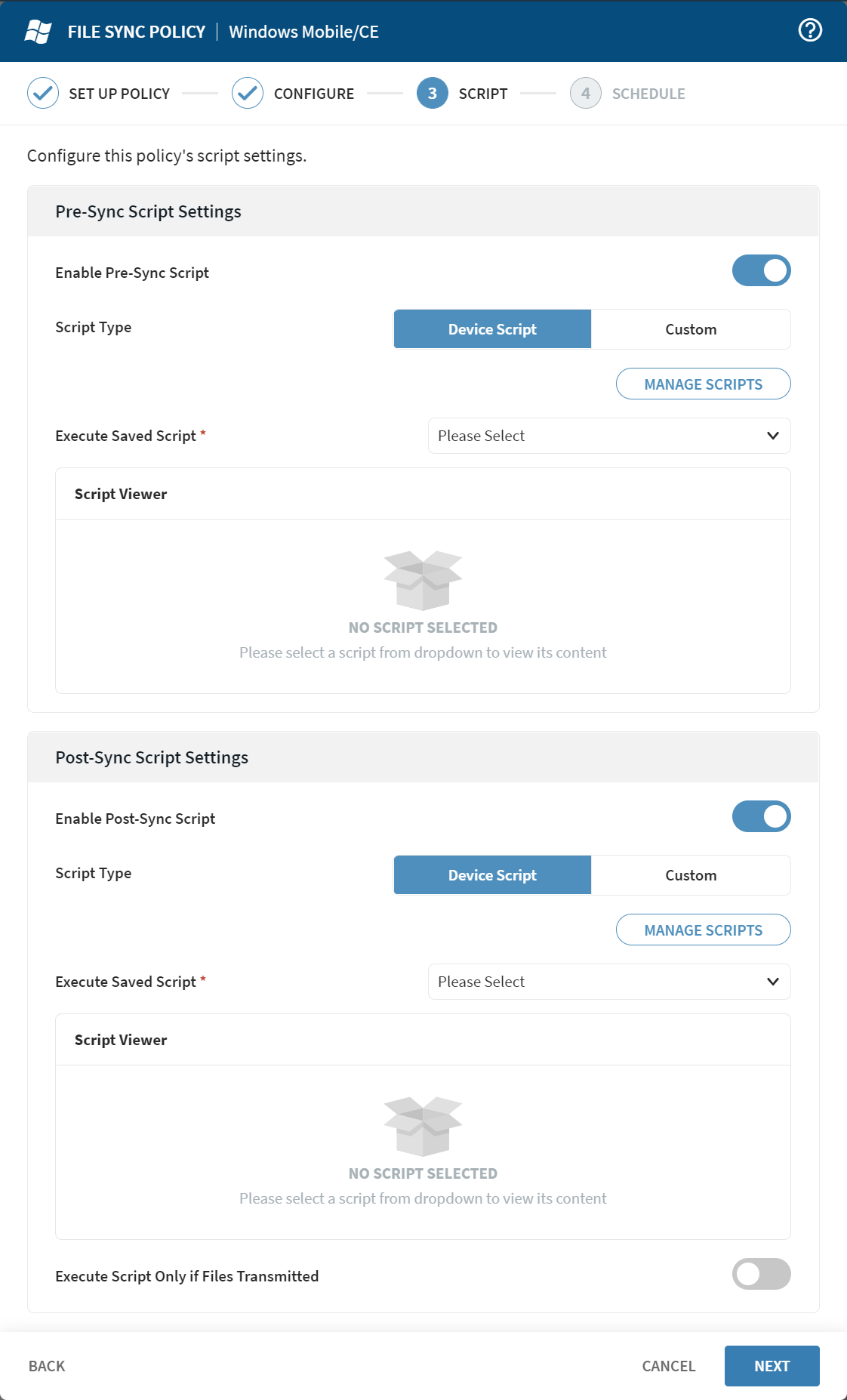
Procedure
-
In Script, complete or update the following information
for Pre-Sync Script Settings:
Enable Pre-Sync Script Turn on to allow the execution of a script before file synchronization begins. This setting enables the options that follow. Script Type Select from the following script source types: - Device Script — Provides a selection of saved scripts for reuse.
- Custom — Opens a script editor for custom scripting.
Manage Scripts Create, update, or delete saved scripts. CAUTION: Changing a saved script changes its actions wherever it is used. If your script is a modification of a script used elsewhere, we recommend you copy the existing script into a new script to make your modifications.Execute Saved Script Select the name of the saved script to execute. The contents of the script display as read-only in the Script Viewer. This field is mandatory. -
Complete or update the following information for Post-Sync Script
Settings:
Enable Post-Sync Script Turn on to allow the execution of a script after file synchronization completes. This setting enables the options that follow. Script Type Select from the following script source types: - Device Script — Provides a selection of saved scripts for reuse.
- Custom — Opens a script editor for custom scripting.
Manage Scripts Create, update, or delete saved scripts. CAUTION: Changing a saved script changes its actions wherever it is used. If your script is a modification of a script used elsewhere, we recommend you copy the existing script into a new script to make your modifications.Execute Saved Script Select the name of the saved script to execute. The contents of the script display as read-only in the Script Viewer. This field is mandatory. Execute Script Only if Files Transmitted Turn this option on when the script requires that files are sent to the device to execute the script successfully. If turned off, the script will always execute. - Select Next. The Schedule tab opens. Continue to the Schedule tab of the File Sync Policy wizard.