Schedule
Before you begin
About this task
Specify the frequency to generate and send the report.
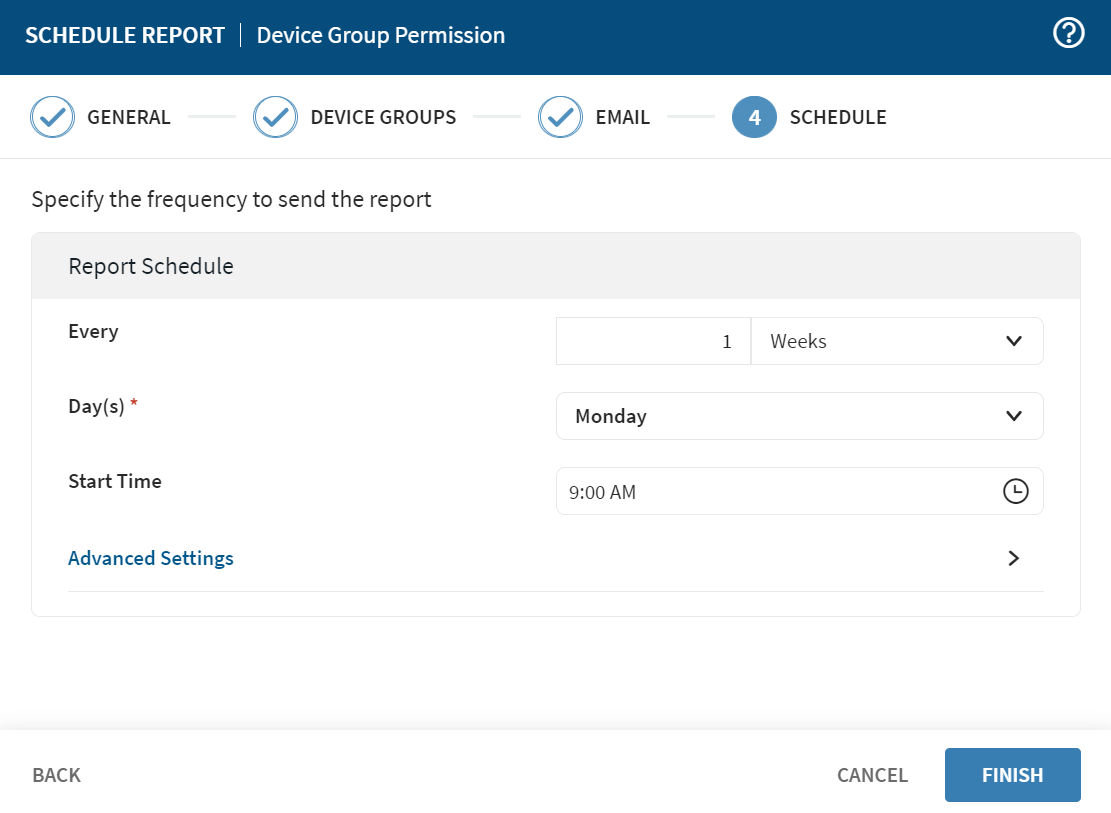
Procedure
-
Complete the following information for Report
Schedule:
Every Specify the number of weeks, months or years to schedule the report. Day(s) Specify the days in the week to generate and send the report. Start Time Specify the start time to generate and send the report. - Optional:
Select Advanced Settings to configure activation and
deactivation dates.
Activation Date Specify the activation date. Activation Time Specify the activation time. Set Deactivation Toggle to configure End of Recurrence, Deactivation Date and Deactivation Time parameters. - Select Finish.