Viewing, Editing, and Deleting an Existing Microsoft 365 App Protection Policy
About this task
Procedure
-
To view or make changes to an existing policy, click a policy name in the
list:
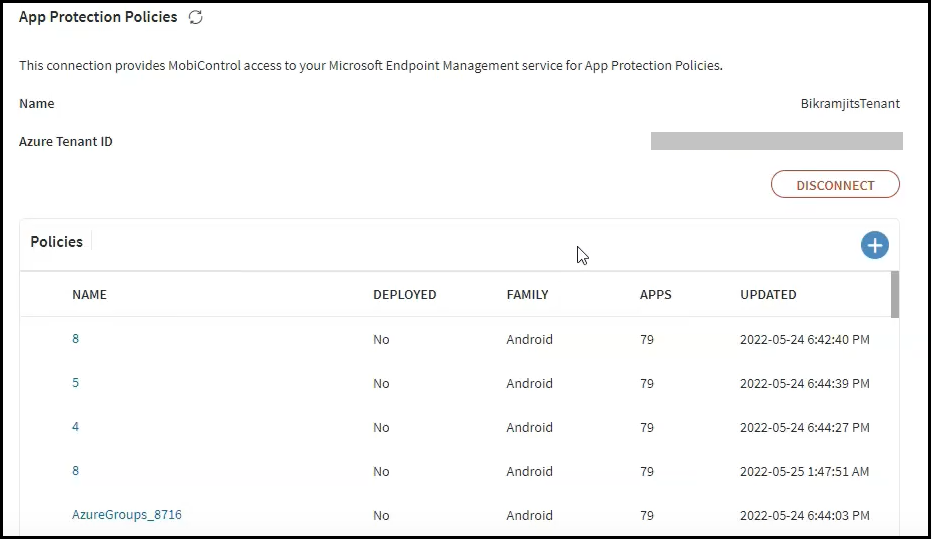
-
Review the current protection settings and the assigned groups by clicking on
the Policy Details and User Groups
tabs.
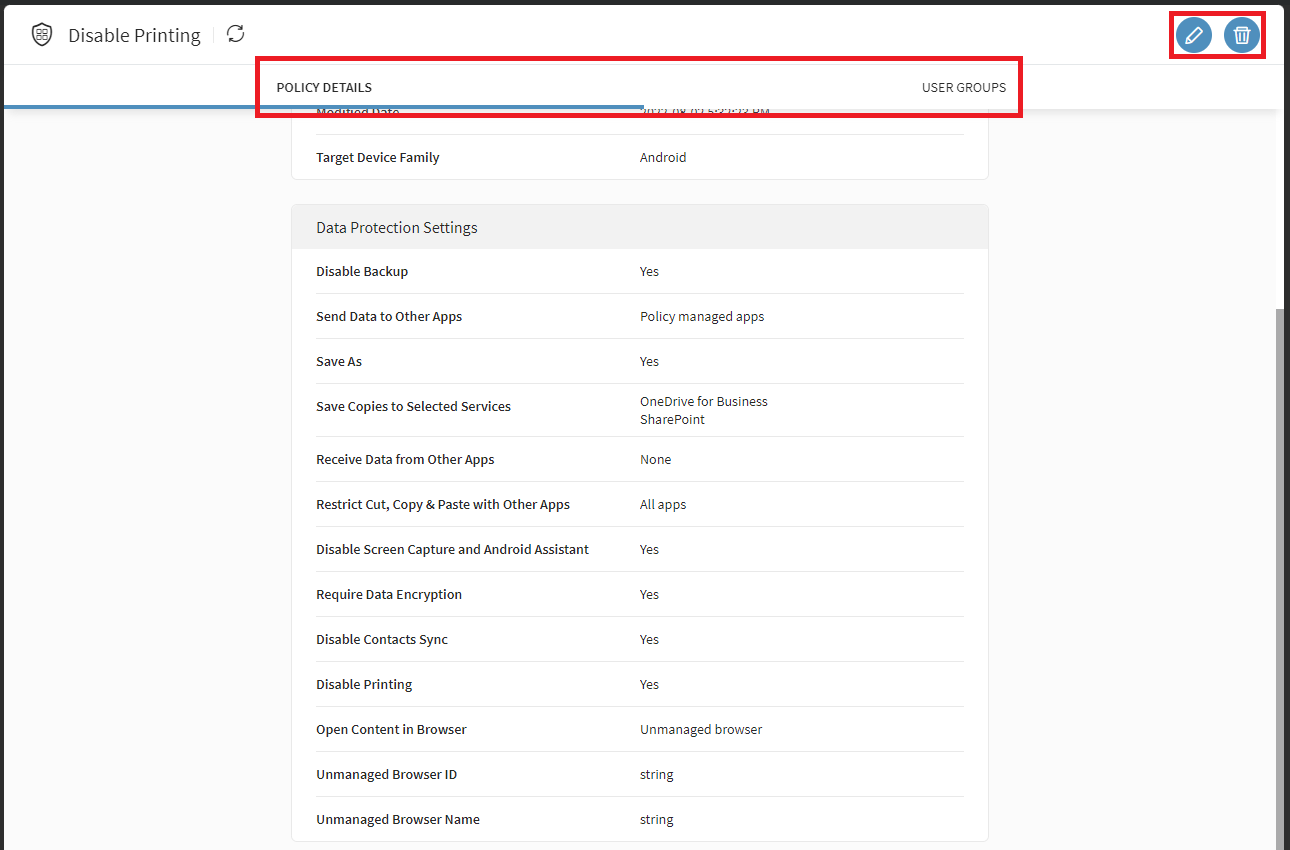
-
Click the
 to edit policy details, or
to edit policy details, or  to delete the policy.
to delete the policy.