Changing your SOTI MobiControl Password
About this task
You cannot use this procedure to update passwords for a directory services or IdP account.
Note: The Allow users to change their account passwords option must be enabled in the Console Security Settings to complete this process. If it is not enabled, contact your SOTI MobiControl administrator to change your password.
To update your password for your local SOTI MobiControl account:
Procedure
-
Click the dropdown button beside your user name in the upper right corner of the main SOTI MobiControl console and select Change Password.
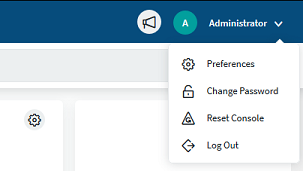
-
Enter the current password for the account to confirm your identity. Then enter a new password and confirm it in the final field.
Your password must comply with any complexity requirements set by the administrator.
- Click Save to save your new password.