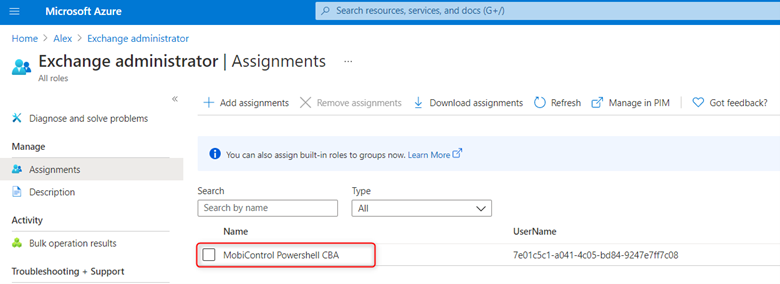Assigning Azure Active Directory Roles
Procedure
- On the Azure AD portal at https://portal.azure.com/, under Manage Azure Active Directory, select View.
- On the Overview page, under Manage, select Roles and administrators.
-
Select Exchange Administrator roles by selecting the
role's name (not the checkbox) in the results.
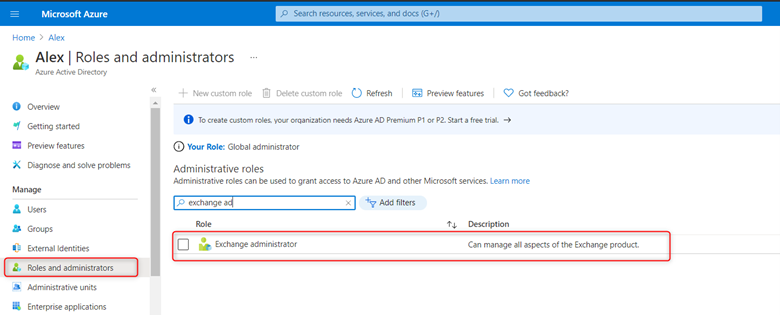
-
On the Assignments page, click Add
assignments.
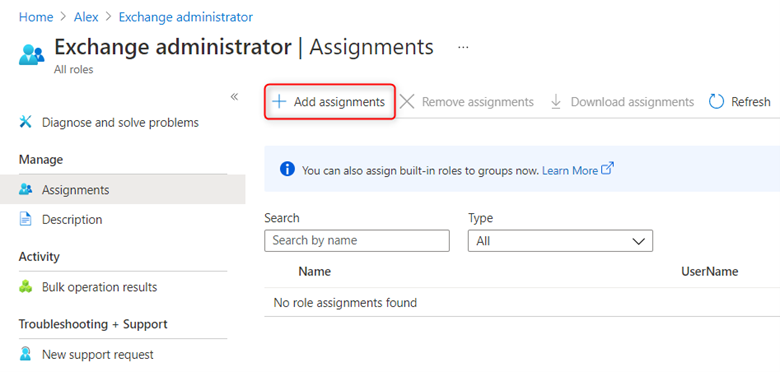
-
On the Add assignments panel, select the app that you
created.
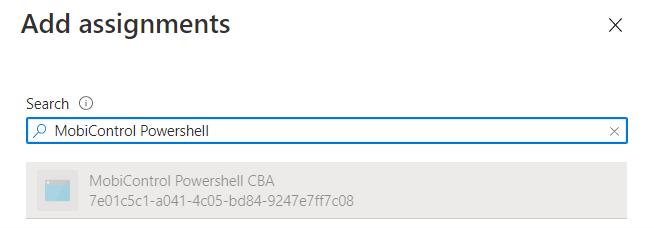
-
Select Add. On the Assignments
page, verify that the app has been assigned to the role.