Change Your Password
About this task
To change your SOTI Identity password:
Procedure
-
Select your profile in the upper right corner. Select
Change Password.
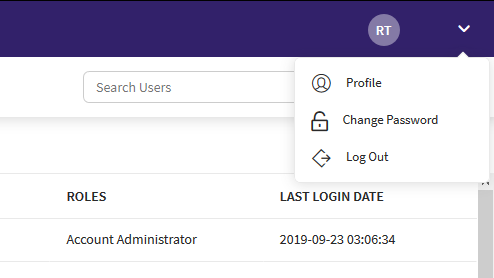
-
Enter your current password, then your new password. Enter your new password again to confirm it matches the previous entry.
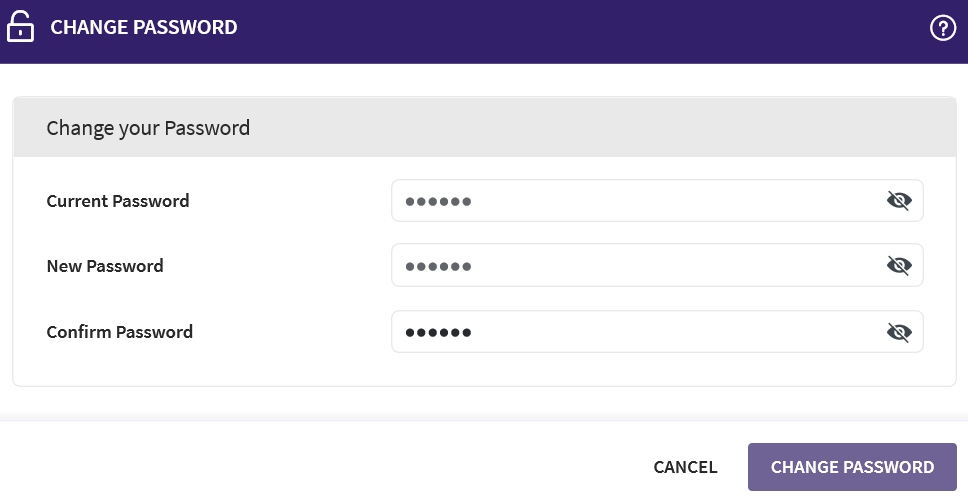
- Select Change Password.
Results
The password change takes effect immediately.