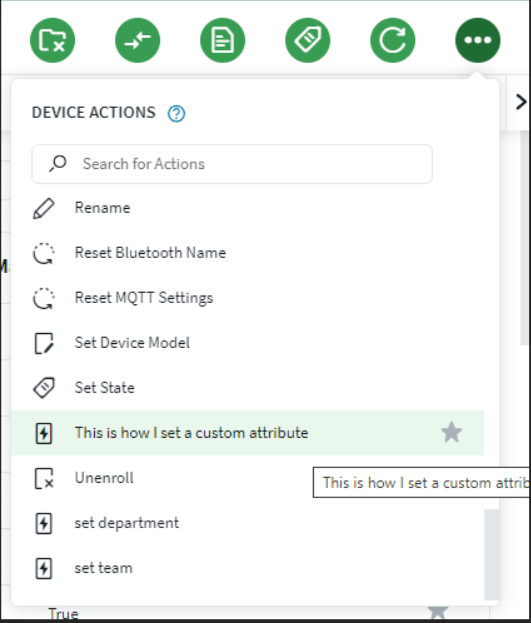Adding a Custom Attribute
About this task
You can create custom attributes for devices to track specific attributes.
Procedure
- On the menu bar, click the main menu button and select Administration.
- In the left pane, select Custom Attribute.
- Click New Custom Attribute.
- Provide a Custom Attribute Name. This name appears in the list of Custom Attributes so you can identify them easily.
- Specify the Action name for the custom attribute. Choose a name that describes the attribute well because it becomes the label for an Action in the Device Details.
- Select the Custom Attribute Type.
- Click Save.
Results