Task Title
Before you begin
You can also list any prerequisites that must be in place to ensure the successful completion of this task,
About this task
Add external video thumbnail. YouTube videos if applicable:
This is a lead-in sentence to introduce the process. For example, to set up Shared Device on your devices:
Procedure
-
Write the first step of the task. Use UIControl(Bold)
for buttons, text fields, etc, or when describing the menu path to a panel
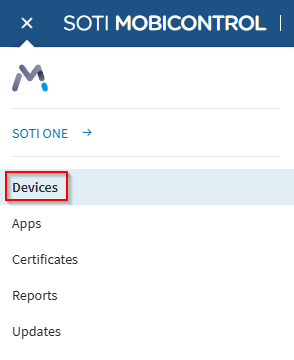
-
Write the second step of the task.
Important: If necessary, add an important note.Tip: Add extra information that may help the user carry out the task more efficiently.
-
Write the third step as a summary of its sub-steps. Include inline
Script/ Codeas required. - Write the fourth step of the task. This is a lead in sentence to the available choices. For example, to select a network from the available network types:
-
Write the fifth step of the task and add a video.
add cell content add cell content add cell content add cell content add cell content add cell content add cell content add cell content -
Write the sixth step of the task.
Detail Sript command one Detail Sript command two -
Write the seventh step of the task. Use sub-steps to describe a concise
sub-task.
Results
Describe what happens after enacting the last step in the task.
