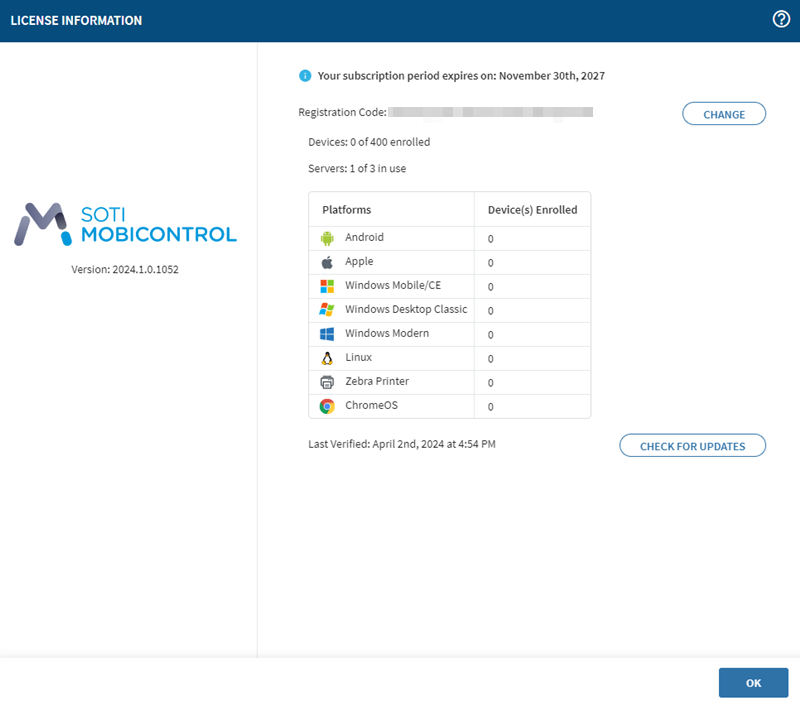Viewing License Information
Access license information in the SOTI MobiControl web console.
Before you begin
About this task
Note: The procedure differs slightly depending on your
version of SOTI MobiControl.
Procedure
- Log in to your SOTI MobiControl web console.
- Select (☰) in the top-left corner to open the main menu.
-
Follow the steps based on your SOTI MobiControl version:
Results
The License Information window displays your license details, such as device type,
status, and expiration.
Tip: To manually update
your license information, see Manually Updating Your Licensing Information. For
offline deployments, see Updating Your Licensing Information Offline.