Windows Modern Scripts
Execute scripts on Windows Modern devices using SOTI MobiControl.
Send scripts to devices using the method described in Sending Scripts to Devices. Create a script and copy it into the Script Editor.
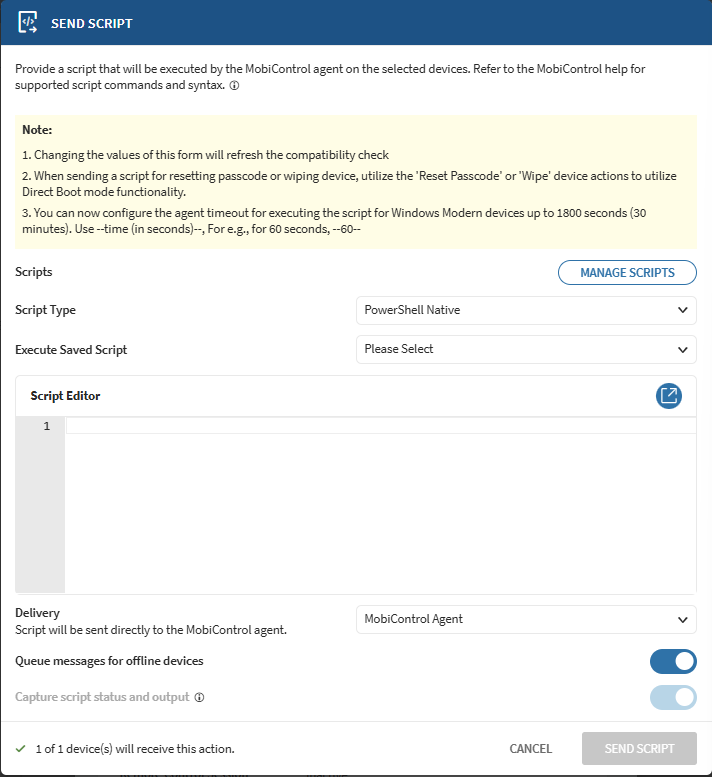
| Command | Syntax |
|---|---|
--time--Sets the agent timeout for executing scripts on a Windows Modern device. This feature enables longer-running PowerShell scripts to complete successfully without timing out. You can now configure the agent timeout for up to 1800 seconds (30 minutes). Applicable Script Types:
Note: Supported in SOTI MobiControl 2025.1 and
later. |
--time--Replace Example: This example sets the agent timeout to 60 seconds. Insert your PowerShell script below the agent timeout script. |