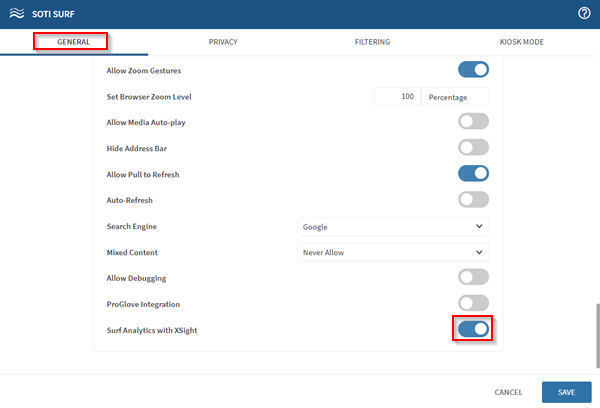Configuring SOTI Surf for Web App Analytics
SOTI XSight integrates with SOTI Surfto offer actionable insights into the performance and usage of your web apps through the Web App Usage Dashboard and Web App Spotlight. See Web App Usage in the SOTI XSight online help for more details.
Before you begin
About this task
- Web app usage time
- Top visited websites
- Load time
- Time to first byte
- HTTP errors
- SSL errors
- WebView errors and more.
To configure SOTI Surf for web app analytics:
Procedure
- Create a SOTI Surf profile (see Creating a SOTI Surf Profile).
-
In the General tab of the SOTI Surf profile panel, toggle on Surf Analytics with
XSight.