Using Enterprise App Store
The Enterprise App Store feature enables you to upload and manage Enterprise apps for use in app policies.
This feature is available for the following platforms:
- Android
- iOS
- macOS
- tvOS
Select from the main menu to open the App Policies view. Then, select the Enterprise App Store button from the top-right corner.
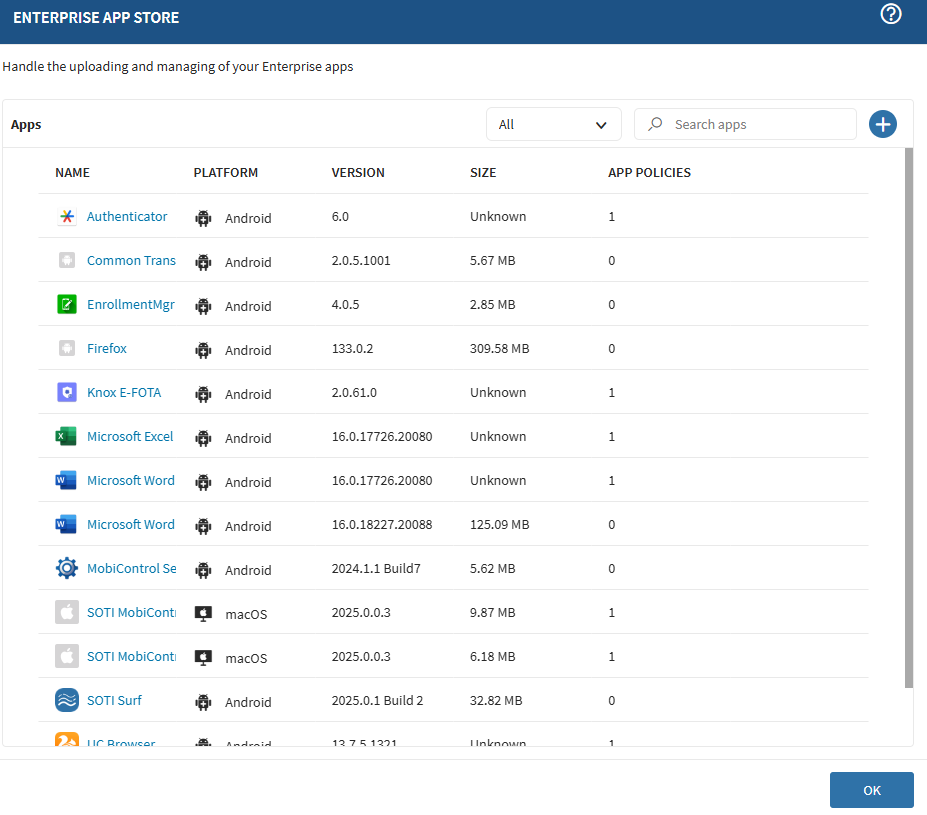
Adding a New Enterprise Application
To add a new Enterprise application for use by app policies:
- Select , then choose a platform to add a new Enterprise app.
- Do one of the following:
- Import: Upload a file from your device.
- Enterprise URL: Enter a link to the Enterprise app source file.
- After successfully importing/entering, you can optionally enter the application seller's name and a brief description of the application.
Attention: Since you can share enterprise applications
across multiple app policies, make sure these applications are safe for Managed
Service Provider tenants.
What to do next:
Once you have successfully uploaded an Enterprise app to the Enterprise App Store, you can add it to any number of App Policies for the respective platform. See Creating App Policies for details.
Other Key Features
You can also execute the following tasks from Enterprise App Store:
- Select an Enterprise app to view its app details. You can then select to copy the package name for later use.
- From the Search apps bar, enter a term to narrow the list of displayed Enterprise apps.
- Filter the list of displayed Enterprise apps to only specific device platforms. To do this, select All to display a dropdown menu of all the platforms used by the Enterprise App Store. From the drop down menu, select the checkbox next to each platform to choose which platforms you want to see. Select Apply to apply the filter.
- Next to an Enterprise app, select to
delete this app from the Enterprise App Store.Restriction: You can't delete an Enterprise app in use by an app policy (the App Policies field for the Enterprise app must have a count of 0). If you try to delete such an app, a list of affected app policies appears. You must remove the Enterprise app from these app policies before you can delete it.