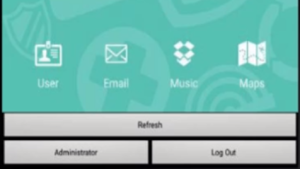Logging into Android Shared Devices
About this task
Note: To log into an iOS shared device, see Logging into iOS Shared Devices.
To sign into Shared Device on your devices:
Procedure
-
On the device, open the SOTI MobiControl device agent, open the side menu and click Log in to launch the Shared Device log in page. If a lockdown profile configuration is enabled, swipe up from the bottom of the device screen and click the Log In button instead.
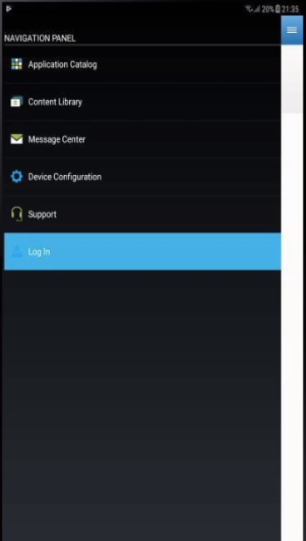
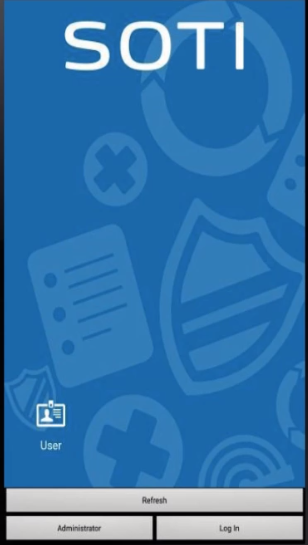
-
Enter the credentials for the applicable directory service or IdP connection and click Log in.
If any terms and conditions were applied, they'll appear after authentication. You must accept them to successfully log into the device.
Results
Once the device user is successfully logged in, the device will move to the device group specified in the shared device advanced configuration and apply any settings or configurations that are assigned on that device group. There may be a slight delay while the device is prepared for the new user. The device user can configure their email and other device settings.
To log out, swipe up from the bottom and tap Log Out.