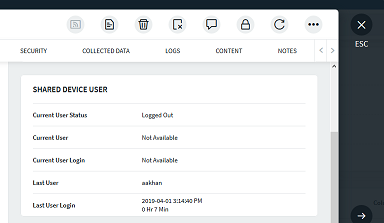Troubleshooting Shared Devices
About this task
If a device with a Shared Device configuration assigned experiences issues while logging in or out, you can try to fix the issue with the Troubleshoot Shared Device device action. See Shared Device Error States for descriptions of the different errors.
Warning: Some user data may remain on the device when it logs out, depending on the issue the device was experiencing.
Procedure
- Select the devices that you want to troubleshoot and in the Device Actions menu bar, click the .
- In Troubleshoot Shared Device, confirm that the device action will apply to all your selected devices or expand the warning message to see why a device won't receive the command.
- Click Troubleshoot Shared Device.
-
Open the Device Information panel and check the Logs tab or the Shared Device User section in the Device Details tab to see the results.