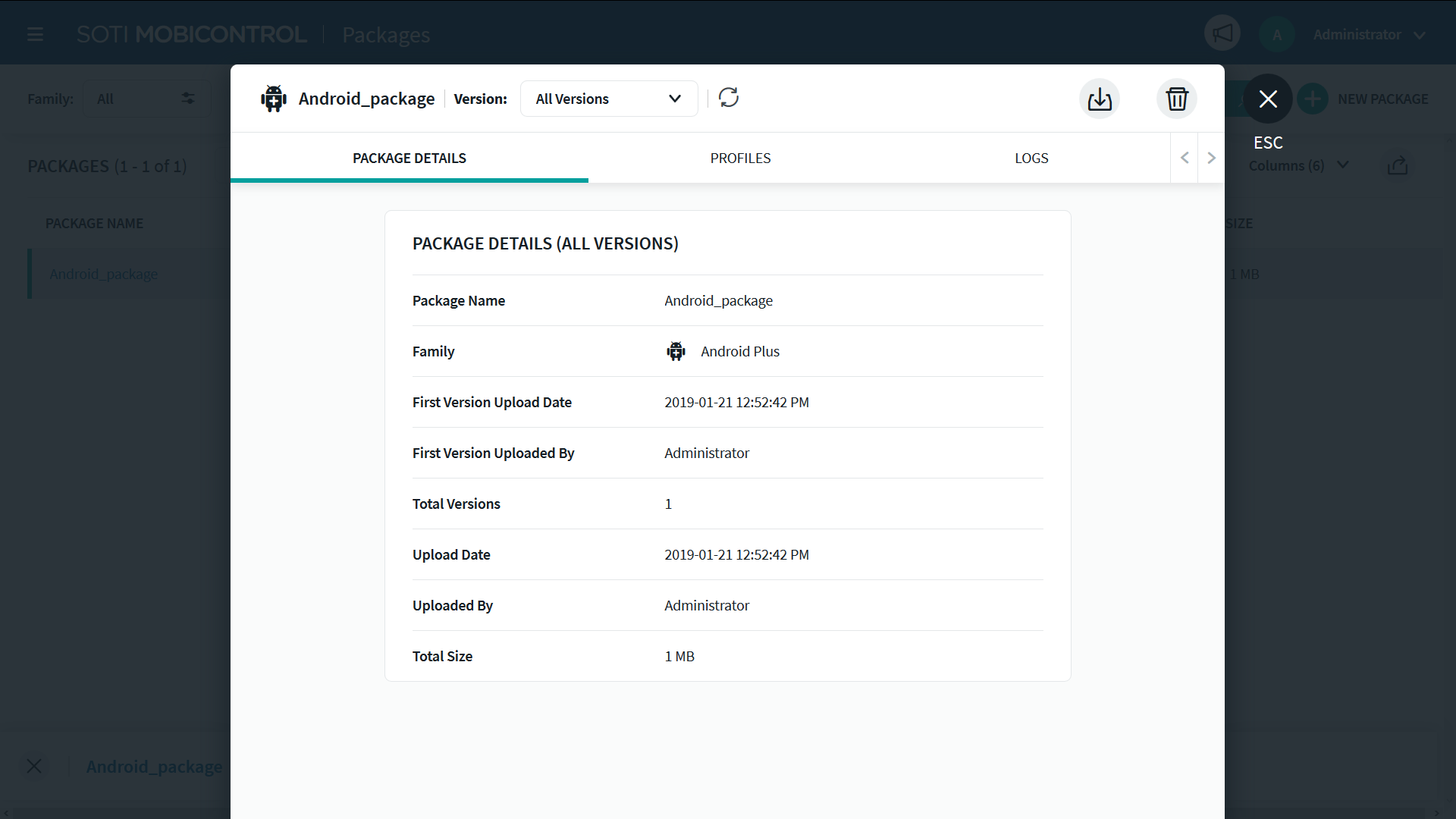Using Packages
SOTI MobiControl uses packages to deliver applications, scripts, or files to your devices. Packages are created in Package Studio, a free, standalone application from SOTI. Package Studio creates a package that contains the files that you want to install as well as any installation instructions for that file. You can add multiple files to a single package. The files and instructions are compressed into a single package. Compressed packages allow for faster transmission of software and data over low-speed network connections. Packages are supported on the Android Plus, Linux, Windows Mobile/CE, Windows Modern (Desktop), and Printer platforms.
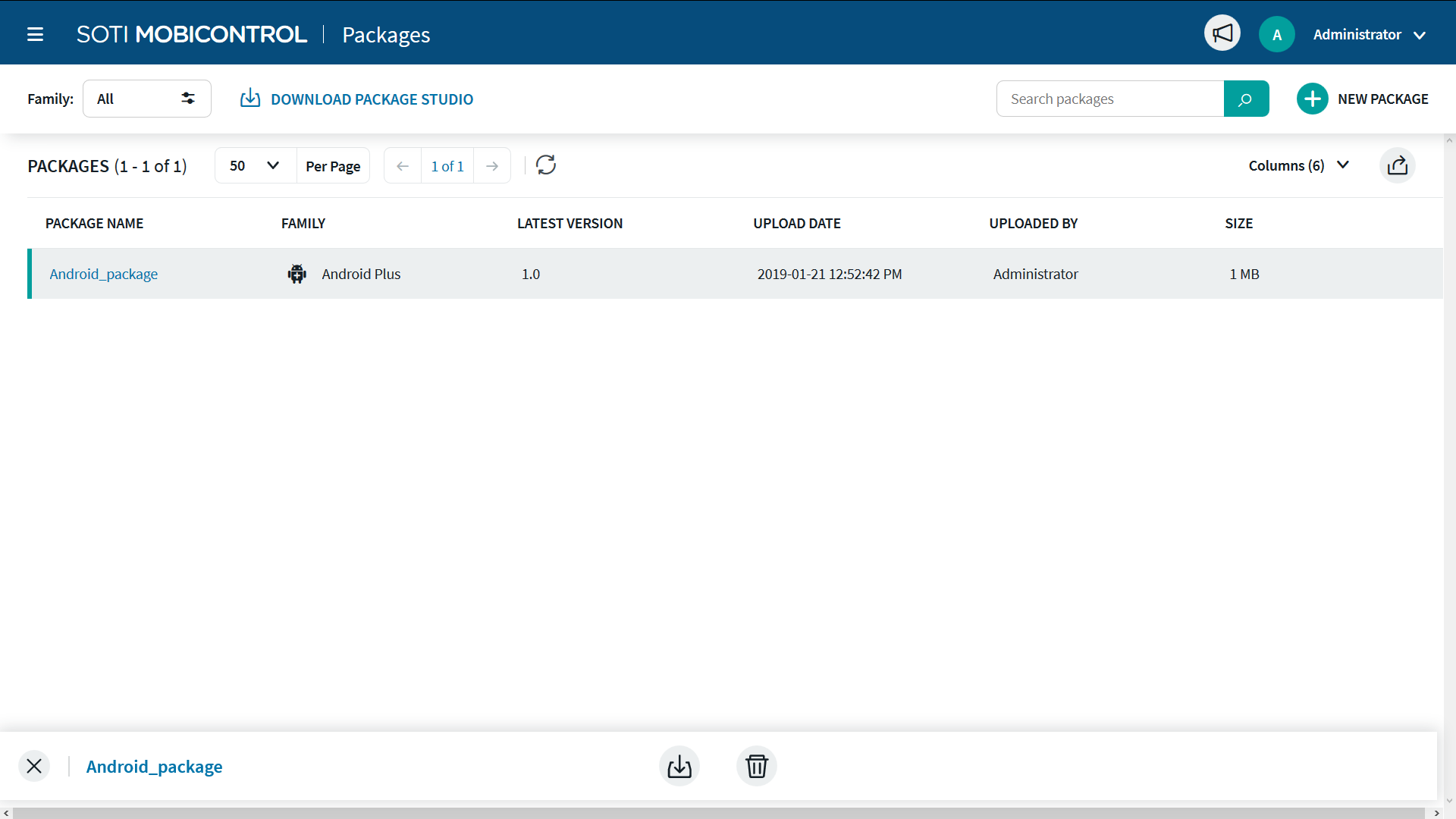
After you create your package in Package Studio and upload it to SOTI MobiControl, you can send it to your devices using a profile. You can then see detailed information about your package by opening its Package Information panel.