Retrieving your Google ID
About this task
Important: A Google ID is not the same as a Google user name or email address.
To find your Google ID to use with the Factory Reset Protection profile configuration:
Procedure
-
In a web browser, navigate to https://developers.google.com/people/api/rest/v1/people/get.
From the Google People API homepage: .
-
Under Try this API, enter the following values in the Request Parameter fields
Request Parameter Field Value resourceName people/mepersonFields metadata,emailAddressesrequestMask.includeField [Leave empty] - Click Execute.
- Sign in with a Google account whose ID you want to use to access devices after a factory reset.
- Click Allow to provide the Google APIs Explorer with the permissions it is requesting.
-
In the application/json section, find
"id":1234XXXXXXXXXX.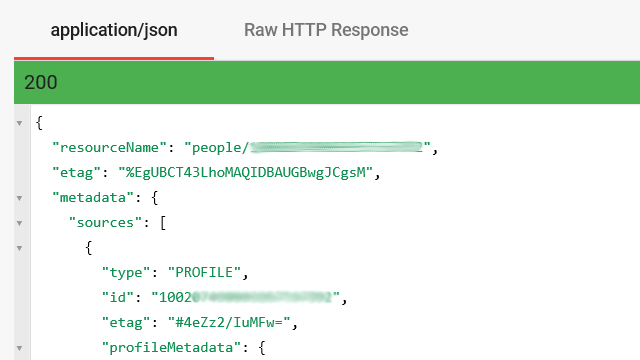
1234XXXXXXXXXX is the Google ID.
- Record the Google ID in a memorable location. Remember to indicate which Google account it's associated with.
- Repeat for every additional Google account that you want to add to the Factory Reset Protection profile configuration.