Editing an Analysis Profile
About this task
You can change the settings of any programmed analysis profile as your changing business needs demand.
To edit an Analysis Profile:
Procedure
-
On the Analysis Profile view, click
 beside the profile you want to edit then click
Edit. The Analysis Profile wizard launches.
beside the profile you want to edit then click
Edit. The Analysis Profile wizard launches.
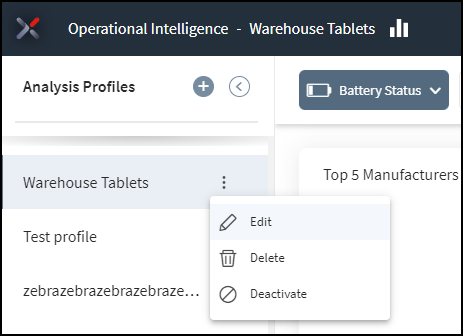
- From the wizard, edit the profile name, description, MobiControl configuration, data collection settings and watchlists.