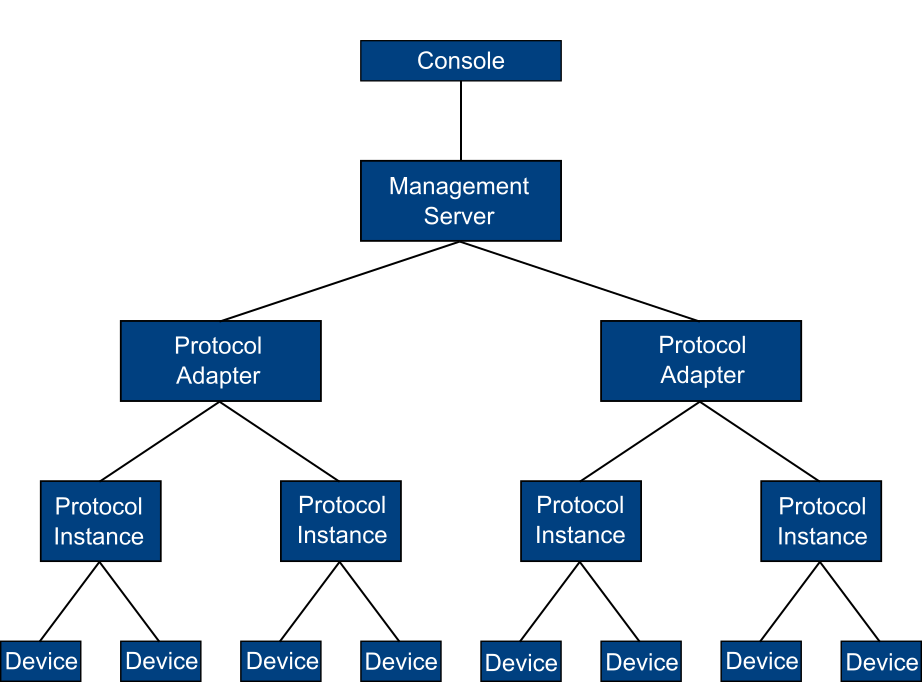SOTI Connect Components
For a visual representation of how the components relate to each other, see SOTI Connect components below.
Console
The console is the main administrative interface for SOTI Connect, and enables you to manage the devices that have been added to SOTI Connect.
- Discover and add new devices
- Delete devices
- Perform actions on devices, such as updating or restarting them
- Create, modify, and delete various types of rules
- See the current status and properties of devices
- Group devices
- Add, update, and remove SOTI Connect users and roles
- Configure SOTI Connect settings
- View system logs and generate reports
- Generate reports
The console acts as the front end for the SOTI Connect management server. It displays the information about devices that is held by the management server. Actions that you perform on devices in the console are passed to the management server by means of API calls.
For information about how to use the console, see Using the Console.
Management Server
The management server serves as the back end for the console. When you perform device actions in the console, they are sent to the management server for execution. Information about devices is maintained by the management server and communicated to the console for display.
As well, the management server communicates with the protocol adapters that are registered with the SOTI Connect system.
Protocol Adapter
A protocol adapter communicates with the management server it is connected to (using JSON messages defined in a protocol definition) and with devices (using the device-specific protocol).
Protocol Definition
A protocol definition defines what messages need to be exchanged between the management server and the protocol adapter to execute a device action.
For an example protocol definition, see Example Protocol Definition.
Protocol Definition Server
The protocol definition server is the central repository for all protocol definitions. It sends protocol definitions to the management server as requested.