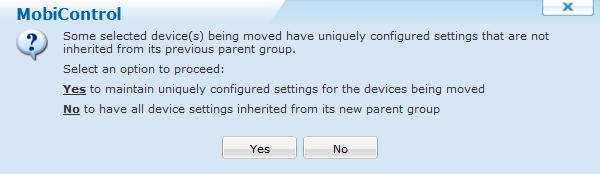|
|
Configure iOS Devices |
There are five main aspects to device configuration for iOS Devices. Each of these settings can be configured for a single device or applied at the device group level thereby configuring a set of devices. When the devices are moved from one device group to another in the device tree, the settings for the new device group are applied automatically to the devices.
 Remote View Settings
Remote View Settings
Select a device skin to display in the MobiControl Remote, and choose the connection profile to use when remote controlling the device. This allows for customized remote control settings, optimised for different types of connections, for instance, high-speed Wi-Fi or low-speed cellular connections). Please see the Remote Control Settings iOS page.
 Device Update Schedule
Device Update Schedule
Adjust the interval at which the mobile devices contact the Deployment Server for new updates, configuration changes and packages. Please see the iOS Device Update Schedule page.
 Device Exchange ActiveSync
Device Exchange ActiveSync
Configure Exchange ActiveSync settings for your mobile device. Please see the iOS Device Exchange ActiveSync page.
 Deployment Server Priority
Deployment Server Priority
This option allows you to specify the Deployment Server preferences for the devices. When a device is configured with more than one Deployment Server, it will try to connect to highest priority one first and if this server is not accessible, then it will try to connect to the next server available. Please see the iOS Deployment Server Priority page.
 Device
Security
Device
Security
Configure security settings for mobile devices including device lockdown for operating the devices in a kiosk mode and restricting web browsing to specific websites, user login and authentication policies, application control to restrict the applications and processes that are allowed to run on the devices, file encryption for the device and storage card file system and device-side security scripts. Please see the iOS Device Security page.
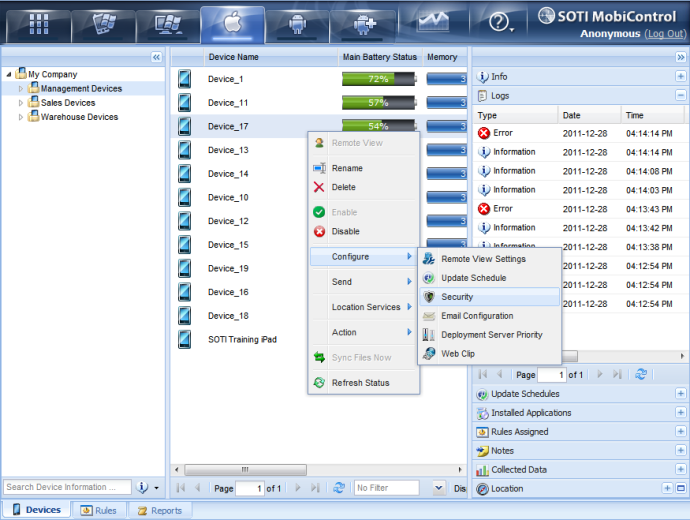
Device Configuration Menu options
Configuration Override Settings
Override settings allows you to create unique configuration settings at the current level which you have selected. This will override the settings that the device or group was previously inheriting from the parent group.
If the configuration settings are different at any sublevel (be it device or subgroup) then a confirmation prompt will allow you to choose whether the current setting(s) should be applied to all sub devices and groups or only the level that inherit configurations from this group.