|
|
Installing the APNS Certificate |
If you already have MobiControl installed on your server, then are two ways to install the APNS certificate without reinstalling MobiControl.
The first option is to use the MobiControl Administration Utility. This option is recommended if you have access to the MobiControl server.
The second option is to use the Web Console. This option is recommended is you are using a Cloud Instance of MobiControl.
Installing the APNS certificate with the MobiControl Administration Utility
- Open the MobiControl Administration Utility. This is located in the install folder for MobiControl. The default location for 64 bit machines is C:\Program Files (x86)\SOTI\MobiControl. For 32 bit machines, it is located at C:\Program Files\SOTI\MobiControl.
- Once the MobiControl Administration Utility is opened, go to the APNS Configuration tab on the left hand side.
- In the APNS Configuration Panel, click Import and browse to the APNS Certificate that was exported during the request process. This should be a .pfx or a .p12 file.
Enter the password that was set up for this certificate. - After the certificate has been imported, click the Test Connectivity button. The Apple Push Notification Service and Apple Feedback Service lights should show up green
 .
. - Click
 , and you are now ready to enroll your iOS devices.
, and you are now ready to enroll your iOS devices.
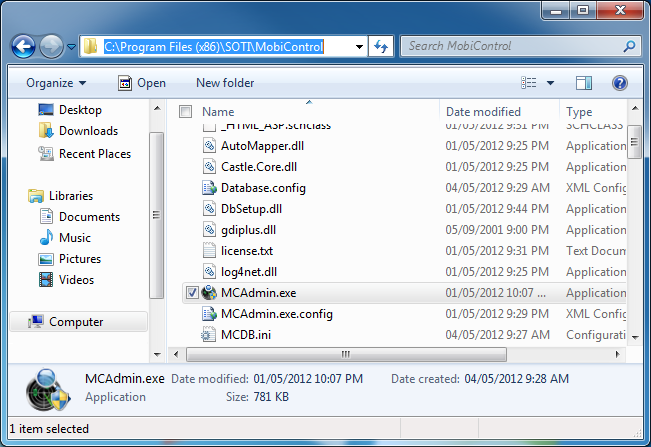
Administration Utility
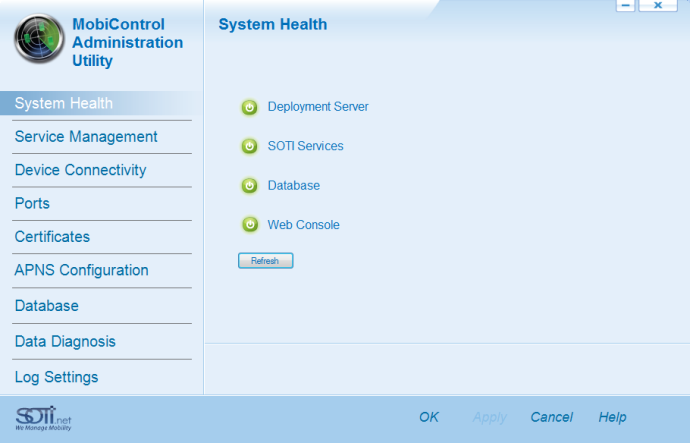
The MobiControl Administration Utility
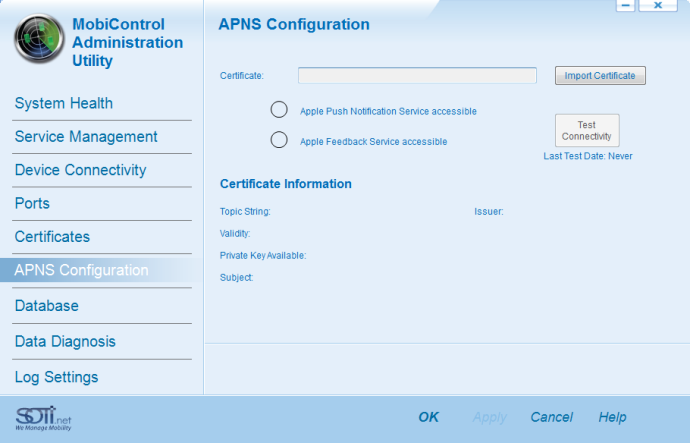
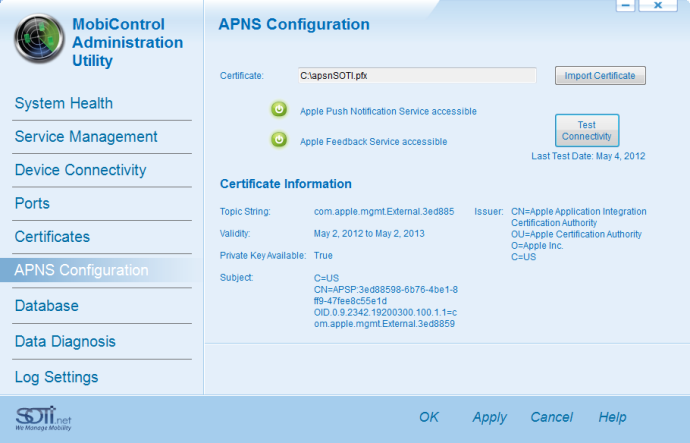
APNS Configuration
Please see the Add iOS Devices page for more information on how to enroll your iOS device.
Installing the APNS certificate through the Web Console
- Log into the MobiControl Web Console and go to the All Devices tab.
- Click the Servers tab near the bottom of the Web Console. Once in the Servers tab click the
 icon beside the APSN Topic string as seen below.
icon beside the APSN Topic string as seen below. - A new window will appears and from here, the APNS Certificate can be imported. Click the
 and point to the .pfx or .p12 file that was exported from the request process. Enter the password that was associated with the certificate and click OK.
and point to the .pfx or .p12 file that was exported from the request process. Enter the password that was associated with the certificate and click OK.
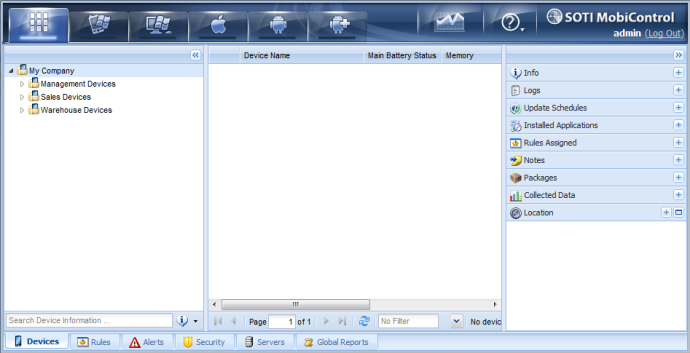
All Devices tab
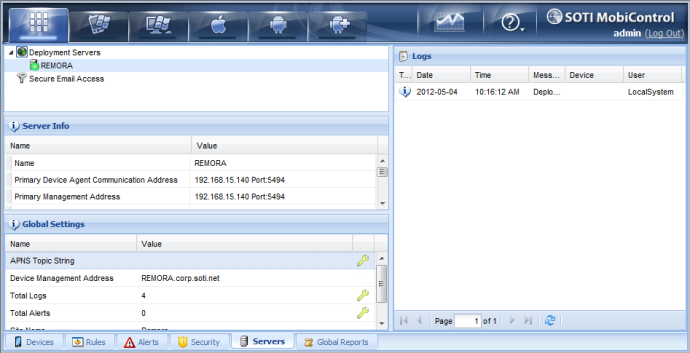
The Servers tab
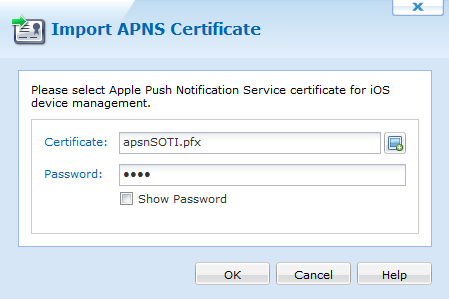
Adding the APNS certificate.
The APNS certificate is now uploaded to the MobiControl database through the web console and is now able to enroll iOS devices.
Please see the Add iOS Devices page for more information on how to enroll your iOS device.