|
|
Adding Files to a Package Project |
To add files to the existing package project, select Project, and click Add Files. You can also right-click on the project name in the Project panel and select Add Files from the context menu. This will bring up the Select and Add Files dialog box.
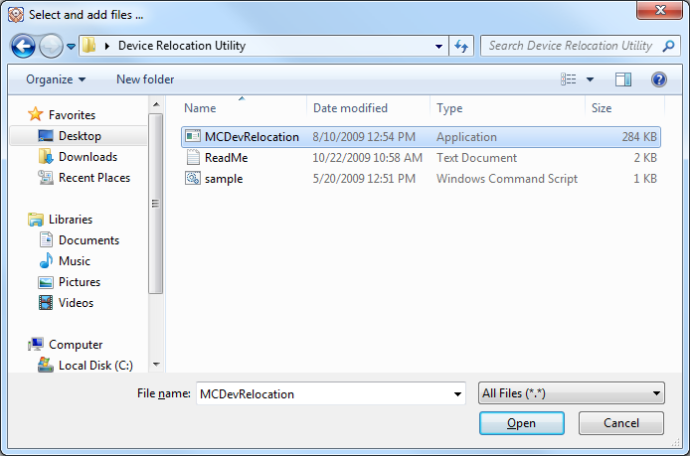
Select and Add Files dialog box
Select one or more files you want to add to the project and click Open.
The File Attributes dialog box will show up, allowing the user to specify the file's attributes. (Please see the Create Package Project page.)