|
|
Package Dependencies |
Packages menu
Package dependencies provide a mechanism to enforce the order in which packages are installed on a device.
To display the Package Dependencies dialog box, right-click on the package and select Add Package Dependencies from the pop-up menu. The Package Dependencies dialog box lists the configured dependencies.
Package Dependencies dialog box
Adding Package Dependencies
To add a package dependency, select the package(s) and version(s) upon which the target package is dependent.
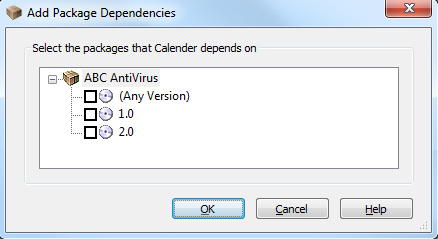
Add Package Dependencies dialog box
Example:
Packages A and B need to be installed, but it is mandatory that A is installed before B. Configure a dependency for package B: when editing the package dependencies for package B, select package A.
Note:
If a package depends on another package that is scheduled to install at a later time, then the Deployment Server will not push the package unless it is also scheduled to install at the same time or later. Please see the Deployment Rule page for more information about installation schedules.