|
|
MobiControl Help Desk (Remote Control) |
The MobiControl Help Desk, also known as the MobiControl Remote, can be accessed from the MobiControl Manager Devices view (tab). To open a remote control session, select a connected device in the MobiControl Manager Devices view (tab), then right-click on the device in the device list and select one of the remote control options. If the device is connected over TCP/IP select Remote Control Device via TCP/IP; if the device is docked via ActiveSync select Remote Control Device connected via ActiveSync.
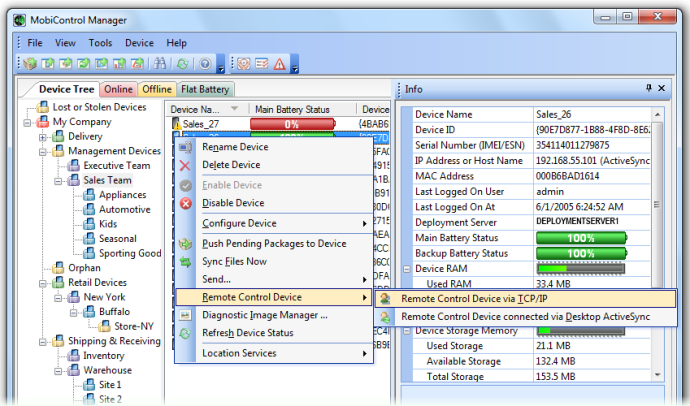
Selecting "Remote Control Device via TCP/IP" in the Device menu
Note:
The color of the screen in the device icons indicate if a device is currently connected or not. For connected devices screen color in the icon is light blue; for disconnected devices the screen color is black.
The following screen shows a MobiControl remote control session to a device.
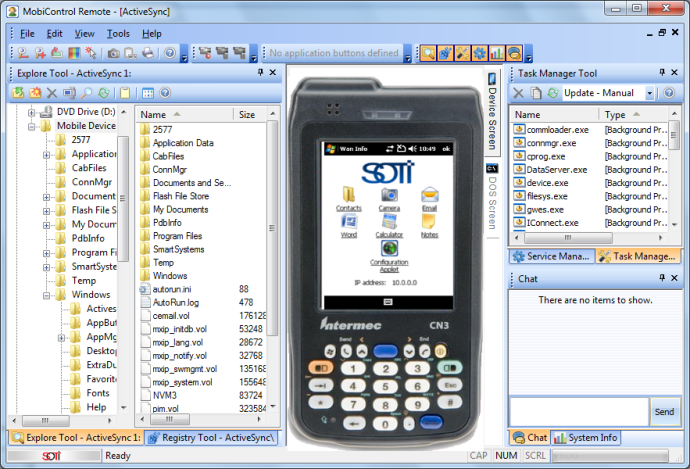
MobiControl Tutorial
This is step 4 of the MobiControl Tutorial. Please see the Generate Reports page for the last step.