Cloning Roles
About this task
To clone an existing role:
Procedure
- Select Users and Permissions from the main menu.
- In the left pane, select the Roles tab.
- Right-click the required role on the list in the left pane.
-
From the context menu, select Clone to open the
Clone Role dialog box.
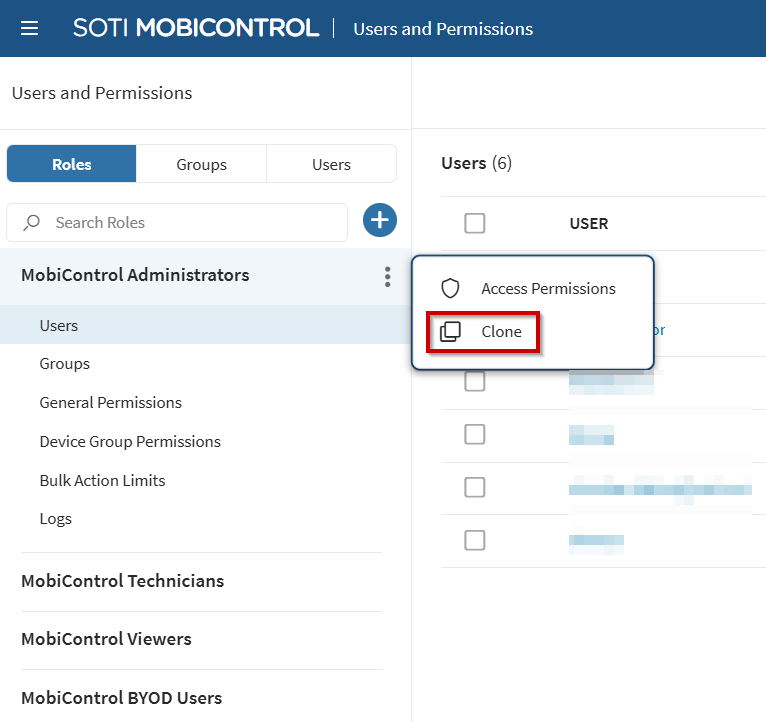
-
In the Role Name field, type a new name for the cloned
role.
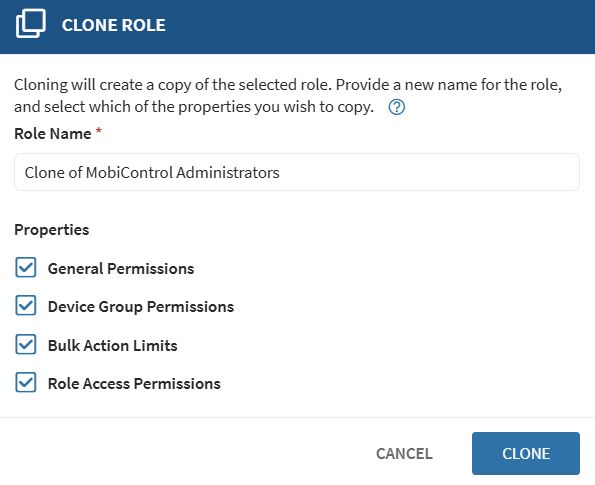
-
From the Properties field, select the permissions the
recipient role receives.
- General Permissions
- Device Group Permissions
- Bulk Action Limits
- Role Access Permissions
- Select Clone.