Configuring Audit Logging
Before you begin
Restriction: This feature is only available for
Android Plus devices.
About this task
Use Audit Logging to create and save a file that records the ongoing functioning of enrolled Android devices.
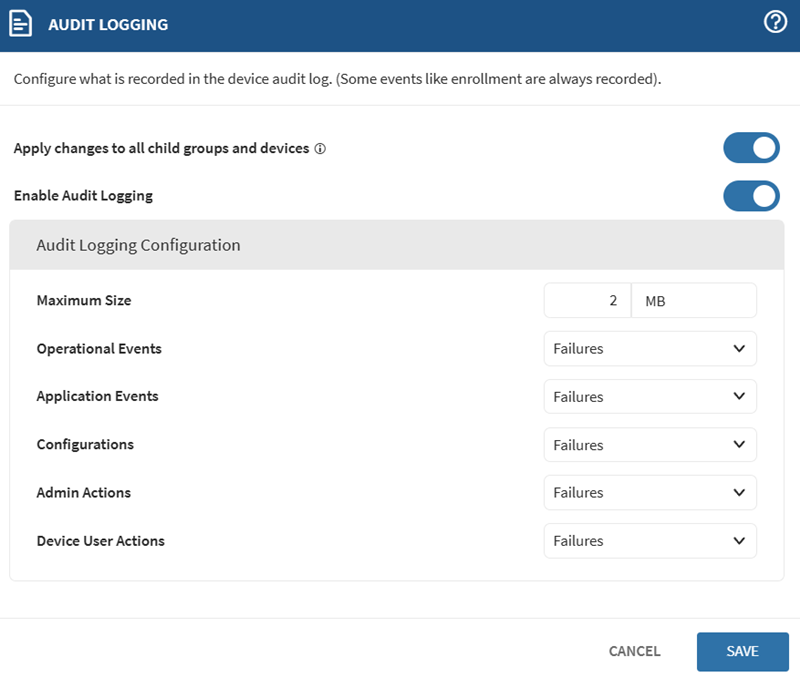
Procedure
- From SOTI MobiControl, open the Devices view.
-
To set Advanced Configurations for Android devices within
a device group, do the following:
- From the list of device groups, right-click the group whose devices you wish to configure. Select Advanced Configurations. A window listing group properties opens.
- Select Configurations. From the Device Type dropdown list, select Android Plus.
- From the Advanced Configurations list, select Audit Logging.
- Optional: Toggle Apply changes to all child groups and devices on to apply the audit logging configuration to all the child devices and groups that inherit from this device group. If the child devices and groups already have audit logging settings, SOTI MobiControl overrides them.
- Optional:
To set Advanced Configurations for an individual Android
device:
- From the list of devices, select an Android device. A window listing device properties opens.
- Select Configurations and scroll to the Advanced Configurations section.
- From the Advanced Configurations list, select Audit Logging. The Audit Logging window opens.
- Toggle Override settings inherited from parent group on to ignore the audit logging configuration from the parent group and use this device's audit logging configuration.
-
Toggle Enable Audit Logging on and then configure the
following settings:
Table 1. Audit Logging Configuration Setting Description Maximum Size The maximum file size for the audit log file. Once the file exceeds this size, SOTI MobiControl purges the oldest entries until the file is less than half of maximum file size. You can enter between 1-200MB. Operational Events SOTI MobiControl appends entries that record events related to the ongoing operation of the devices in this device group. Choose from: - Failures:
- Successes
- All
- None
Application Event SOTI MobiControl appends entries that record events related to the ongoing functionality of all applications installed on the devices in this device group. Choose from: - Failures
- Successes
- All
- None
Configurations SOTI MobiControl appends entries related to the profile configurations (see Using Profiles for details) set for the devices in this device group. Choose from: - Failures
- Successes
- All
- None
Admin Actions SOTI MobiControl appends entries related to all actions performed by SOTI MobiControl administrator on the devices in this device group. Choose from: - Failures
- Successes
- All
- None
Device User Actions SOTI MobiControl appends entries related to all actions performed by the users of the devices in this device group. Choose from: - Failures
- Successes
- All
- None