Registering the App in Azure AD
Procedure
- Open the Azure AD portal at https://portal.azure.com/.
- Under Manage Azure Active Directory, select View.
- On the Overview page, under Manage, select App registrations.
-
On the App registrations page, select New
registration.
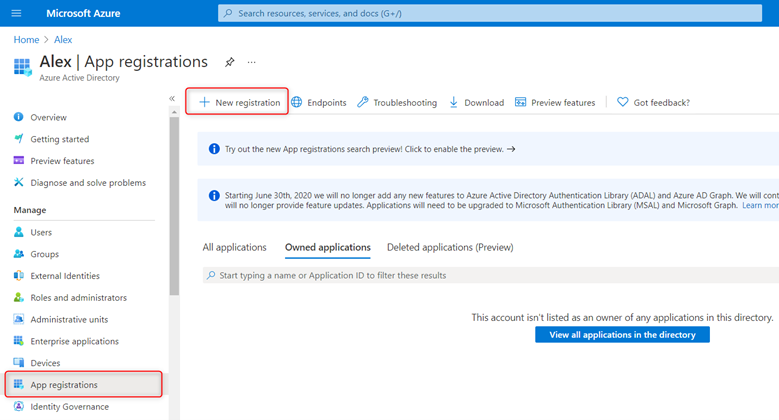
-
On the Register an application page, configure the following settings:
- Name: Enter something descriptive. For example, MobiControl PowerShell CBA.
- Supported account types: Verify that Accounts in this
organizational directory only ("organization name" only - Single
tenant) is selected.
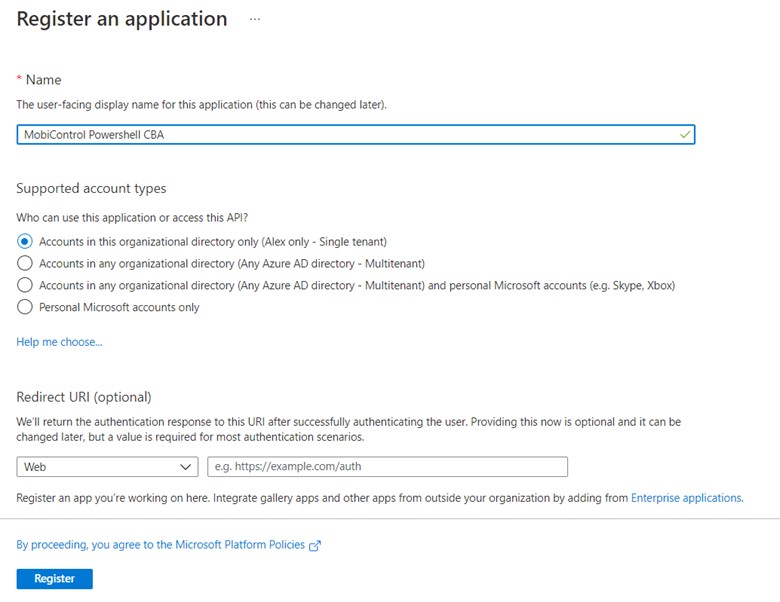
- Select Register. Keep the app page that you return to open. You will use it in the next step.