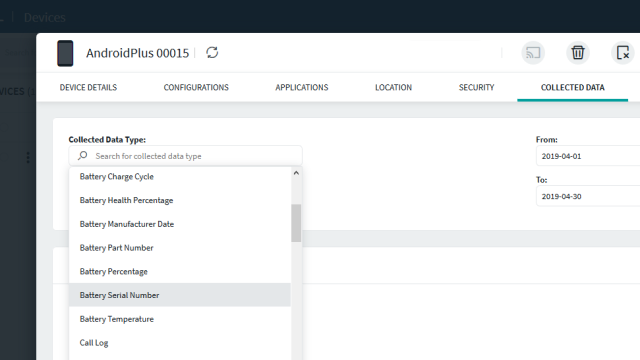Checking Battery Health on Panasonic Devices
Before you begin
Install the Panasonic device agent (13.7.5 or later) and device plugin (1.16.5.11 or later) on any of the following Panasonic devices:
- Toughbook FZ-N1 (FZ-N1)
- Toughbook L1 (FZ-L1)
- Toughbook T1 (FZ-T1)
About this task
Gather information about the battery health of your Panasonic devices to improve your battery maintenance and replacement schedules.
Procedure
- Create a data collection rule. In the legacy console, go to the Android Plus tab and the Rules tab. Right-click on Data Collection and select Create Data Collection Rule.
-
Once you get to the data item select screen of the Create Data Collection Rule wizard, move any of the following data items from the Available Items list over to the Collected items list using the arrows.
Battery Charge Cycle The number of charge cycles a battery has undergone. Battery Health Percentage The health of the battery in a percentage format. Battery Manufacturer Date The date the battery was manufactured in YYYY/MM/DD format. Battery Serial Number The serial number printed on the battery of the device. For example, XPW99344 - Configure the rest of the Data Collection rule and assign it to your Panasonic devices.
-
After data has been collected, click a device's name to open its Device Information panel. Go to the Data Collection tab and review data collected from the device.
Refine which data items are visible by selecting a data item from the Collected Data Type dropdown list.