Downloading New Android Agents
About this task
If not using the Google Play store to deploy device agents, administrators must download Android device agents to their SOTI MobiControl database to deploy agents to devices.
Important: To download or update Android device agents, the SOTI MobiControl management service requires access to the following URL endpoints activate2.soti.net and agentdservice.s3.amazonaws.com.
To download Android device agents to the SOTI MobiControl database:
Procedure
- In the legacy console, go to the All Platforms tab and the Servers tab.
- Under Global Settings, click the wrench icon beside Manage Android Agents and Plugins to open the Manage Android Agents and Plugins dialog box.
- Find the manufacturer whose agents you want to add to the SOTI MobiControl database and click the arrow icon beside the folder to expand its contents.
- Click the Add button to download the latest version of the agent to your SOTI MobiControl database.
- Optional:
If you need to add multiple device agents, you can use the check boxes to the left of the device models to select multiple device agents and then click Add Selected to add all the selected device agents at once.
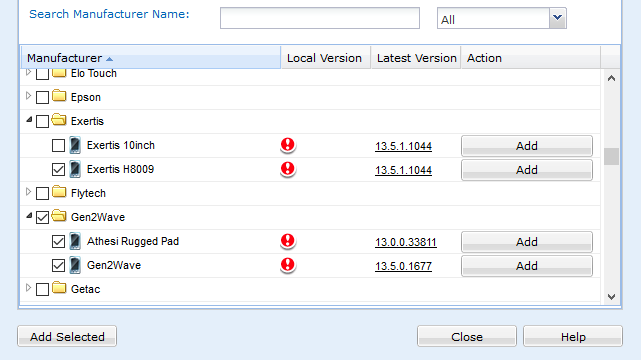
Results
You can now enroll devices with the selected device agents.
Tip: Certain Android device agents have matching Device Plugins that add additional management features.