Advanced Search
SOTI MobiControl supports an advanced search mode that allows you to quickly sort your devices by creating structured queries based on user specified criteria. Search terms are limited to a pre-defined set of options based on device and extended properties - auxiliary attributes such as profiles or installed applications. Each property then uses logical operators and a value to generate results.
Generally, logical operators are variations on is, is not, contains, does not contain, greater than, etc. that change to suit the needs of the property. Text based properties allow the contains operator while numeric types do not. The opposite is true for the greater than operator. Some property types (generally relevant to versioning) are exceptions that are treated as both text and numeric property types. When using greater than or less than operators, the search compares values between decimal places individually and in sequence to determine which is a later version. Any value beyond the first alphabetic character is ignored. For example, “2.10” is greater than “2.9 Build 1000”.
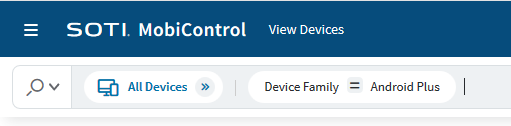
The advanced search uses auto-complete to facilitate your searches. Begin typing and the search bar will suggest matching property types. To see the available device properties, activate the search bar field and scroll through the list of properties that appears. Note that not all properties are applicable to every device type.
You can combine multiple properties into a single search using Boolean search operators (AND, OR, Grouped OR). AND is evaluated before OR unless it is a Grouped OR which effectively places a filter around the property types linked by OR and forces SOTI MobiControl to evaluate the two properties together.
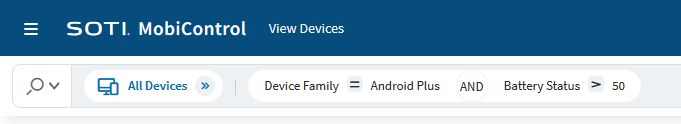
Extended Properties
Extended properties are objects that are associated with a device but are not necessarily a property of the device. SOTI MobiControl supports the following extended properties:
- Applications
- Profiles
- LDAP groups
You can group multiple properties for a single extended property object using Boolean operators. When grouped, SOTI MobiControl will execute searches against a list of records for that extended property object. For example, if you use the apps extended property, grouping allows you to search your database for devices that have applications with a matching name and version, or some other combination of criteria.
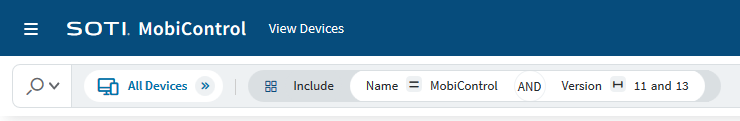
Any application (or other extended property object) that matches the criteria will result in the device being returned even if another application on the device does not match the criteria. When you ungroup or separate properties into their own individual extended property objects, you will receive results that match independently of one another.
By default, any match of the extended property statement results in the device being included in the search results even when the desired result may be to exclude it. For example, if you try to exclude devices based on a particular application, using the NOT EQUALS operator will not achieve the desired result because the device likely has other applications that also do not match the given name.
Instead, if you want to search by exclusion, you must change the extended property qualifier from Include to Exclude and then enter the search using EQUALS as the operator.
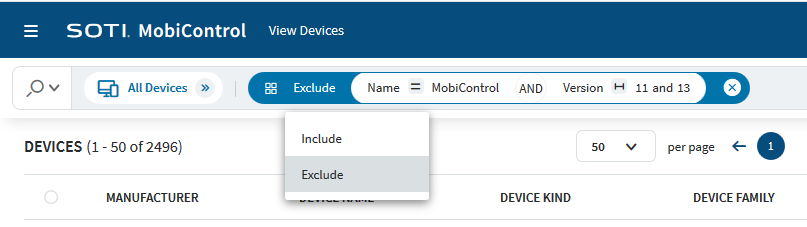
Advanced Search Examples
Use the devices in the Sample Devices as a data set to understand how SOTI MobiControl performs advanced searches.
| # | Device Name | OS Version | Device Family | Serial Number | Application | ||||||||||||
|---|---|---|---|---|---|---|---|---|---|---|---|---|---|---|---|---|---|
| 1 | Timothy Smit's iPhone | 11.0 | Apple | AABBCCEEDD |
|
||||||||||||
| 2 | Sara's Nexus | 5.0 | Android Plus | 1122334455 |
|
||||||||||||
| 3 | Tim Thompson's Desktop | 10.0 | Windows Modern | ZZYYXXWWVV |
|
||||||||||||
| 4 | Jane's iPad | 10.3 | Apple | A1B2C3D4E5 |
|
Example: Advanced searches
| Entering this search term | Returns these devices |
|---|---|
| Device Family = Apple AND OS Version >= 10 | 1, 4 |
| (OS Version <= 10.3 OR OS Version = 11) AND Device Family = Apple | 1, 4 |
| Device Name CONTAINS Tim | 1, 3 |
| Device Family = Apple OR Device Family = Windows Modern | 1, 3, 4 |
Example: Advanced searches with extended properties
| Entering this search term | Returns these devices |
|---|---|
| Application Include (Name = Calculator) | 1, 2, 4 |
| Application Include (Name = Calculator AND Status = Not Installed) | 2 |
| [Application Include (Name = Calculator)] AND [Application Include (Status = Installed)] | 1, 2, 4 |
| Application Include (Name = Calculator AND Version > 1.0) | 2, 4 |
| [Application Include (Name = Calculator OR Name = Calendar)] AND Device Family = Apple | 1, 4 |
Example: Advanced searches with extended properties, demonstrating the difference between include and exclude
| Entering this search term | Returns these devices |
|---|---|
| Application Include (Name ≠ Calculator) | 1, 2, 3, 4 |
| Application Exclude (Name = Calculator) | 3 |
| Application Exclude (Name = Calculator AND Status = Installed) | 2, 3, 4 |
| Application Include (Name = Calculator AND Status ≠ Installed) | 2, 4 |