|
|
iOS Authentication |
The Authentication Policy option in the MobiControl Security Center dialog box allows administrators to set up device-side, password-based user authentication.
To enable Authentication Security for a device or group of devices, select Authentication Policy from the MobiControl Security Center. (Please see the iOS Device Security page.)
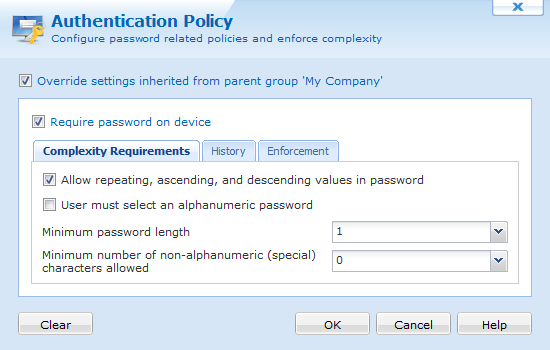
Device Authentication Configuration dialog box
| Field Name | Description |
|---|---|
| Require Password | If no user authentication is set. Any user can access the mobile device without any authentication |
| Allow repeating, ascending, and descending values |
Allows the user to create a password that contains repeating, ascending, and descending values, such as 1234, or 1111 |
| User must select an alphanumeric password |
Requires the user to have numbers and letters in their password. |
| Minimum password length |
Requires the user to have a minimum password length |
| Minimum number of special characters |
Requires the user to have number of special characters in their password |
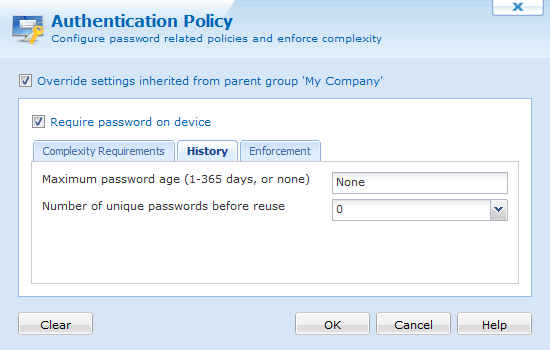
Device Authentication Configuration dialog box
| Field Name | Description |
|---|---|
| Maximum Password Age | Requires the user to change their password after the specified amount of time |
| Number of Unique passwords |
Specifies how many passwords must be unique before the same password can be used again |
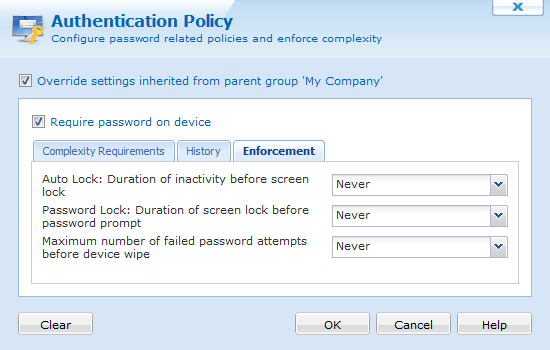
Device Authentication Configuration dialog box
| Field Name | Description |
|---|---|
| Auto Lock | Specifies how long before the device will lock after inactivity |
| Password Lock |
Specifies how long the device can be locked for before requiring the user to re-enter their password |
| Maximum # of failed attempts |
Specifies how many time an incorrect password can be entered before the device is wiped |