|
|
Skin Catalog |
The skin catalog is a dynamic collection of mobile device skins that is updated regularly. You can access the latest skins over the Internet using the skin catalog. When you launch the skin catalog, it automatically connects to the Internet to download the latest skins from SOTI's website. If an Internet connection is not available, the skin catalog will be displayed in an offline mode, allowing you to browse only the skins that have been downloaded on your computer already.
You download the latest skin for a device or the latest content for a selected manufacturer or device by following these steps:
- Select the device manufacturer or the device from the manufacturers pane on the left side.
- Click the Refresh button to download the latest content for a selected manufacturer or device.
- After the desired skin has been downloaded, click on that image and click Select Skin on the right side to select that skin.
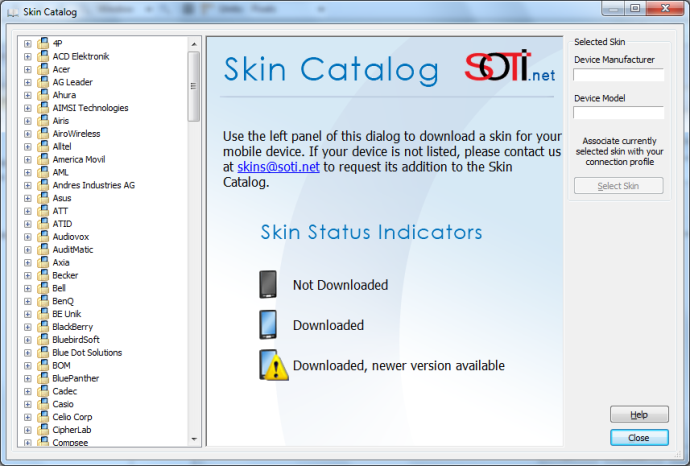
MobiControl skin catalog
Notes:
- If a skin for your mobile device is not available, you may request it—contact us.
- You are only entitled to download skins while the product is within its service period. If your service period has expired, contact us or your authorized reseller to renew.