|
|
Script Manager |
You can use the Manage Scripts dialog box to centrally manage all of the scripts that you are using within MobiControl. The Script Manager comes pre-built with four of the most commonly used scripts. Each one is fully customizable. The Activate Connection script connects the device to MobiControl and activates the data connection if it isn't present. The Log Event script is used to log an event with your Deployment Server. The Show Message script is used to display a message on the device, and the Wipe Device script is used to wipe the device. The scripts here are stored within the MobiControl database, and can be accessed with any MobiControl Manager console. One way to open the Manage Scripts dialog box is to right-click on a device or group, select Send, and click Script.
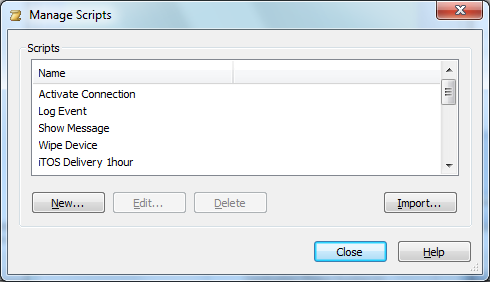
Manage Scripts dialog box
The following table describes the features of the Manage Scripts dialog box:
| Field Name | Description |
|---|---|
| New | Creates a new script |
| Edit | Edits the selected script |
| Delete | Deletes the selected script |
| Import | Allows you to import a .cmd file containing MobiControl script commands.
Please see the Script Command Set page
for a full list of script commands. |
Clicking the New button will bring up the Script Editor dialog box. In this window you can enter any script command that you would like to run on the device. Please see the Script Command Set page for a full list of script commands.
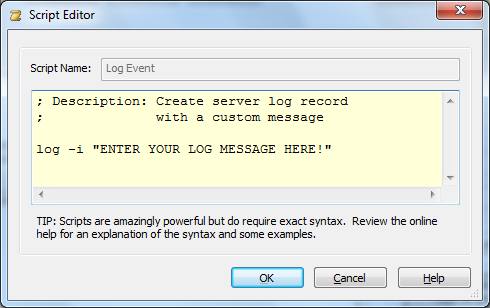
Script Editor dialog box