|
|
Device Time Synchronization |
This feature allows you to enable time synchronization for a mobile device, allowing the device to update its date and time settings by periodically synchronizing them with an SNTP/NTP time server or the MobiControl Deployment Server.
To configure the time synchronization settings for a device or device group, select the device or group in the device tree and click Device, click Configure Device(s), and click Time Synchronization.
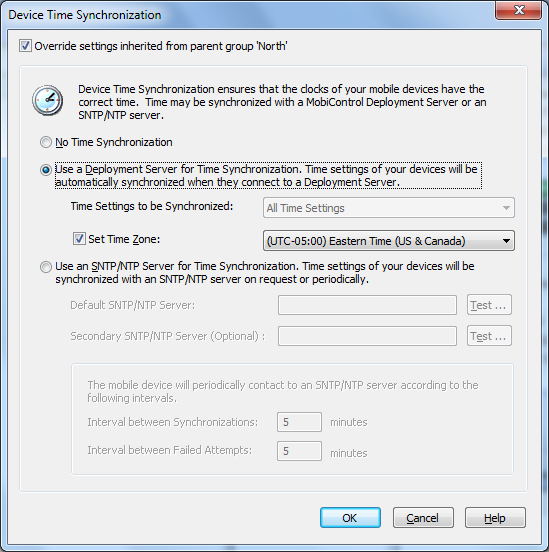
Device Time Synchronization dialog box
Time Synchronization Settings
There are three different modes available for time synchronization:
| Option | Description |
|---|---|
| No Time Synchronization | The device time is not synchronized with any server. |
| Use a Deployment Server for Time Synchronization |
The device will synchronize its time with a MobiControl Deployment Server when it connects to it. The time settings available for synchronization include Time Only, and All Time settings:
|
| Use an SNTP/NTP server for Time Synchronization |
The device will synchronize its time with the SNTP/NTP server(s) specified in the Default SNTP/NTP Server and Secondary SNTP/NTP Server fields. When this mode is selected, the option to synchronize automatically becomes available. With automatic synchronization enabled, the device will synchronize its time according to the interval specified in the Interval between Synchronizations field. If an automatic synchronization fails, the device will retry after the time interval specified in Interval between Failed Attempts has elapsed.
SNTP/NTP Server does not synchronize DST settings. It's similar to time only. |