|
|
Deployment Servers View |
The Deployment Servers view (tab) in MobiControl Manager lists all MobiControlDeployment Servers installed, the online devices connected to the servers as well as properties and logs for the servers. Users can remotely configure and manage Deployment Servers using the Deployment Servers view (tab).
To install an additional Deployment Server, execute the setup program on the computer on which you would like to install the Deployment Server, select the custom installation option, and then choose to install the Deployment Server component. You need to purchase a license for each additional server you add to the system.
Please see the Deployment Server Overview page for general concepts about MobiControlDeployment Servers.
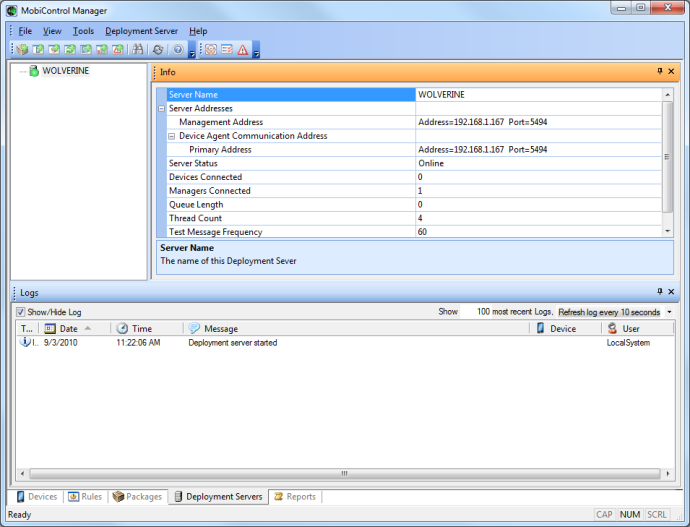
Deployment Servers view (tab)
Using the Deployment Servers view (tab), users can perform the following Deployment Server management operations:
- Enable or disable a Deployment Server by right-clicking on a server and selecting Enable or Disable. If you disable a Deployment Server, all devices connected to that server will be disconnected. If other servers are available the devices will automatically connect to other available servers.
- Shut down a Deployment Server by right-clicking on a server and selecting the Shutdown Server option.
-
Delete a server from the Deployment Servers view (tab) to free up server licenses when moving the Deployment Server to a different server or workstation, by right-clicking on a server and selecting the Delete Server option.
Note:
Users can set the refresh rate for showing the logging information, but a more frequent refresh rate, e.g. refresh log every second, may slow down system performance.
- View activity information for a specific server by selecting a Deployment Server in the left pane. Make sure that the Enable/Disable Log option is enabled (or checked) in the right pane. After viewing the logging information, we recommend that you disable the logging again.
- View activity information for a specific device by selecting the device in the left pane. Make sure that the Enable/Disable Log option is enabled in the right pane. After viewing the logging information, we recommend that you disable logging again.
Please see the Set Deployment Server Properties page for detailed information on configuring the Deployment Servers.