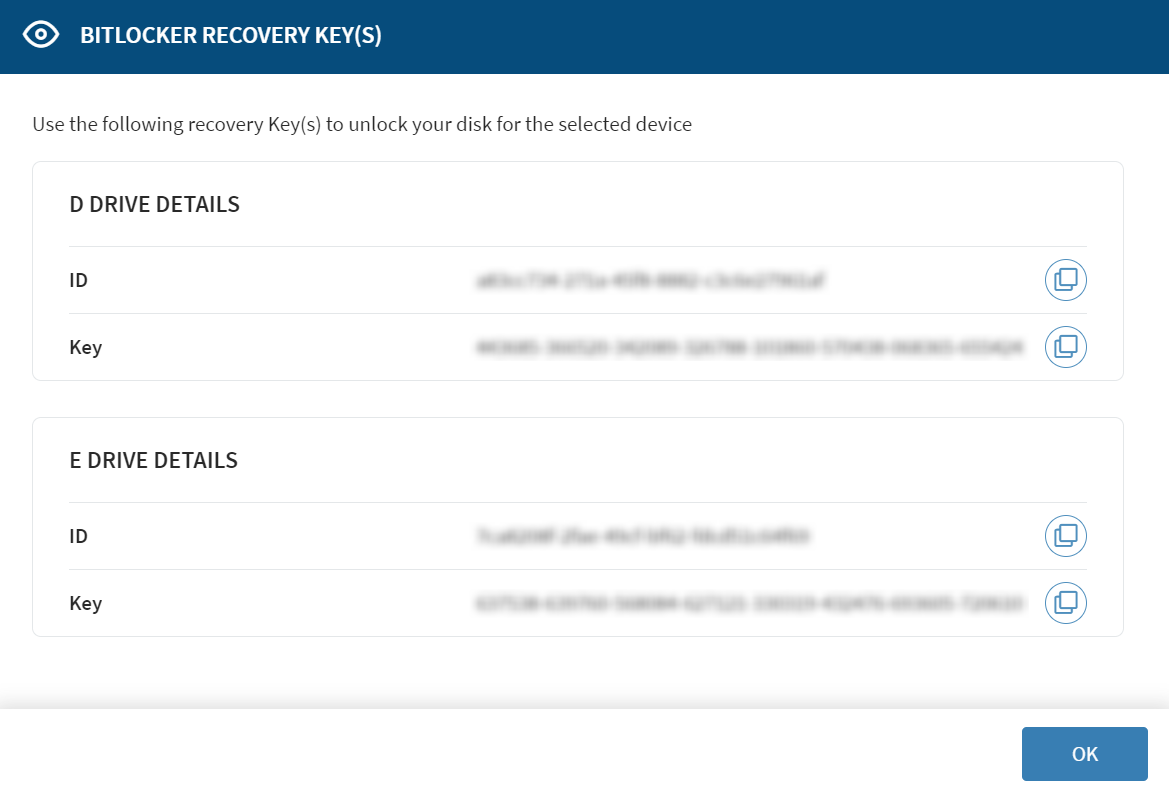Viewing a BitLocker Recovery Key for Windows Modern
Before you begin
About this task
You have the option to view a BitLocker key to access SOTI MobiControl.
To view a Bitlocker Recovery Key:
Procedure
- Select Devices from the main menu.
- Select the Windows Modern device.
- In Device Details tab, scroll down to the Security section.
-
Select View next to BitLocker Recovery
Key(s). The Bitlocker Recovery Keys dialog
box opens.
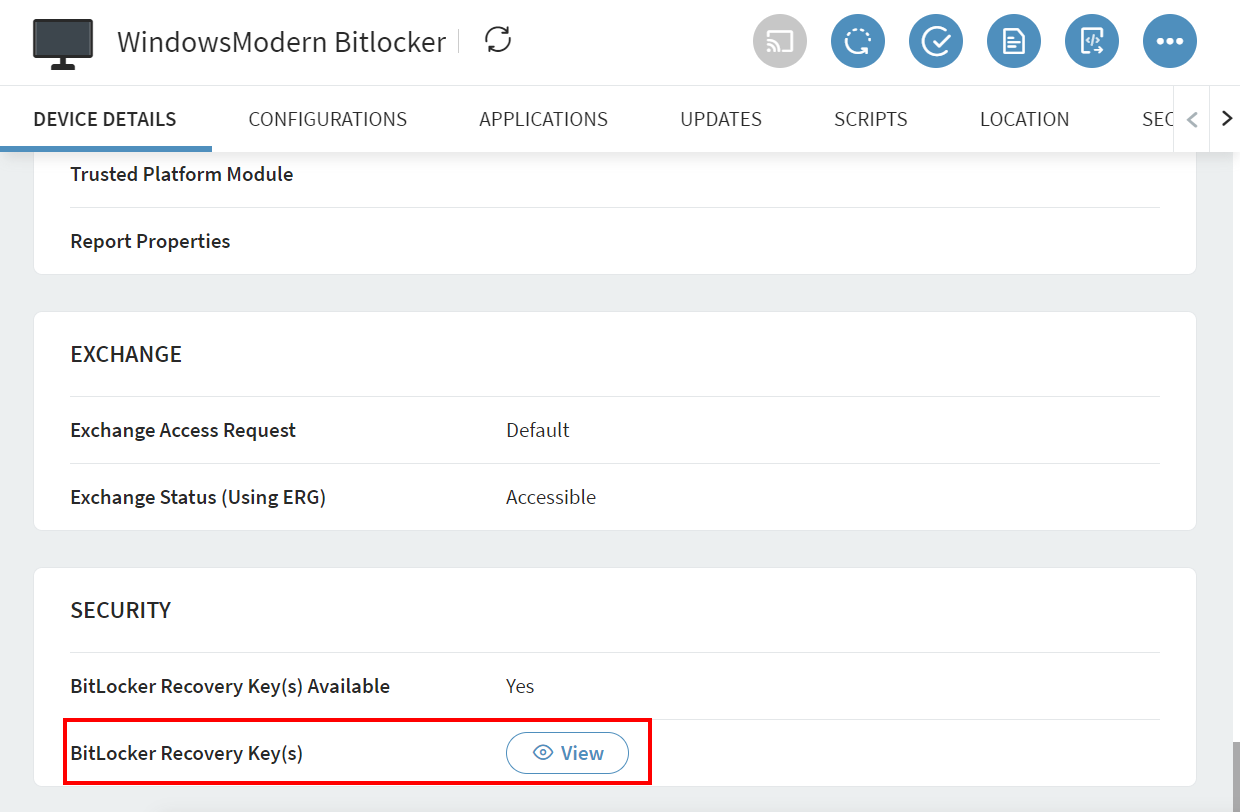
-
Use the recovery key to unlock your disk for the Windows Modern device.